 I recently fell in love with a tech tool in a manner similar to the way in which I fall in love with classic titles on a bookshelf. These are titles I have read but for some reason or another the significance was lost until bam! Lightning strikes and I cannot put that book down. This is the case with Google Forms. A year ago, I had assigned myself to make a quick quiz or one question survey but soon moved on. Then an Aha! moment hit my brain last week as I began to experience classroom management outside the normal realm of possibilities. The more I wondered the more wonder I was able to discover. Here are a few Aha! that I just have to share.
I recently fell in love with a tech tool in a manner similar to the way in which I fall in love with classic titles on a bookshelf. These are titles I have read but for some reason or another the significance was lost until bam! Lightning strikes and I cannot put that book down. This is the case with Google Forms. A year ago, I had assigned myself to make a quick quiz or one question survey but soon moved on. Then an Aha! moment hit my brain last week as I began to experience classroom management outside the normal realm of possibilities. The more I wondered the more wonder I was able to discover. Here are a few Aha! that I just have to share.
Student surveys. I want students to evaluate their understanding of a current unit and to commit to completing certain tasks. I set up a survey with 5 questions:
Did you review the criteria for the project?
Did you understand the criteria?
What choice topics will you add to your research?
What part of the assignment is confusing to you?
What 3 resources will you use today?
Google Forms provides a field for your question and offers a selection of question types based on the responses you hope to see. Paragraph text, single answer, multiple choice, grid, and a checklist to name a few. Google Forms has a command for allowing answers to be anonymous or tracked. Questions can be developed independently which allows the designer to mix paragraph text with multiple choice and checklist responses. I customized the survey from a selection of design templates and posted a link to the form in my classroom platform. I also copied the form to Twitter and to Google’s own (goo.gl) which not only shortens the URL but offers a QR code, summary of users worldwide and other analytics when details are selected. Goog.gl also creates a history of your URLs in list form for revisits.
Live Reporting– Google form makes for a clever sub plan. I never know if a sub will actually understand the lesson I carefully outline or if students will follow the lesson delivered. I created a form that fulfilled a variety of needs. First, I posted the printed QR code and added it to both the sub plans and taped it to several common areas within the classroom. Students could scan the code on their own to get to the survey without relying solely on the sub. I used a question as a means of delivering the vocabulary word of the day, definition and model use in a sentence. I then selected a response which required students to type in their own model sentence and use of the term. I was able to embed a short video in the next question with a paragraph response. My last question/ response gave students the choice of sending me a shared google document, a selfie of them working in the library or just a quick response. On this particular day, I was at a conference with the ability to pull up the live form and watch students responses multiply as if I was right there in the classroom. The time stamp indicates which students were on task and those that were not. Sending a quick email alert inquiring why they weren’t on the survey must have causes some students to jump since they quickly responded. One student even asked me to write her an “email pass” after the work completion so that she could show the sub who before heading to the research lab for printing purposes. I never considered how my virtual presence could enhance the classroom dynamics even when I was gone!
Response to Intervention– Inevitably every research project incurs students who lose portions of their work or forget what they were assigned to investigate. I used the form questions to collect their research step by step. For example, requiring students to list their initial research proposals and to submit one annotated source citation helped me keep track of their work, their changes and to present documentation of their commitment. The summary tool for viewing responses aggregates answers into written and graphic constructs which I project for the class to view as a whole. Some answers are presented as pie graphs displaying, for example, the percentage of students that were confused about a particular requirement. Or bar graphs helping us view, at a glance, the percentage of students committed to certain presentation applications such as Pages, Explain Everything or Prezi. I discovered how easy it was to isolate a one-word response by copying and pasting the total number of answers into a word cloud application. Immediately ABCya.com graphically organized the frequency of the answers to a question about favorite destinations. Alaska stood bold and center in the sea of words and this garnered plenty of surprise and discussion amongst students.
Possibility. I realized that the same form can be used multiple times and that others could collaborate on questions. How fun it will be when I ask students to submit their own quiz questions into a form or for teams of students to quiz each other. I decided to experiment with creating a folder of formative assessments for my World History AP students. Given as a pre-quiz and as a post quiz could show students their expanded knowledge of a topic. I envision repetitive review of the folder as we get closer to review for the final. I’m also experimenting with using the form as a checklist and rubric for self-evaluation. I’m hoping that as students check off requirements they will acknowledge what is missing and what they have mastered and used this informed opportunity to benefit from resubmitting an improved draft.
If only I had time to create Google forms for my home- Chore checklists, vacation planning, itineraries… I can only dream because for now. I must get back to the classroom.
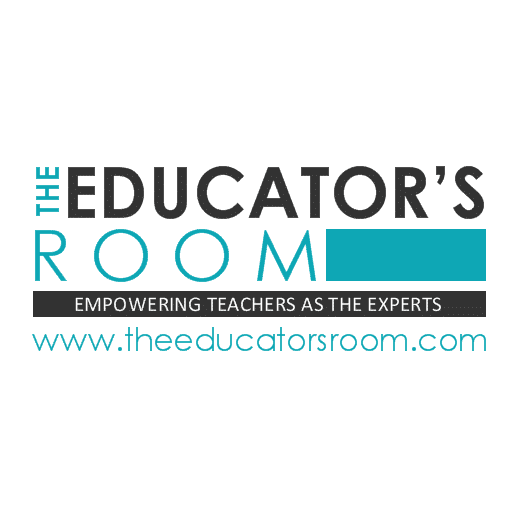


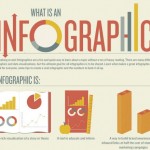

Leave a comment