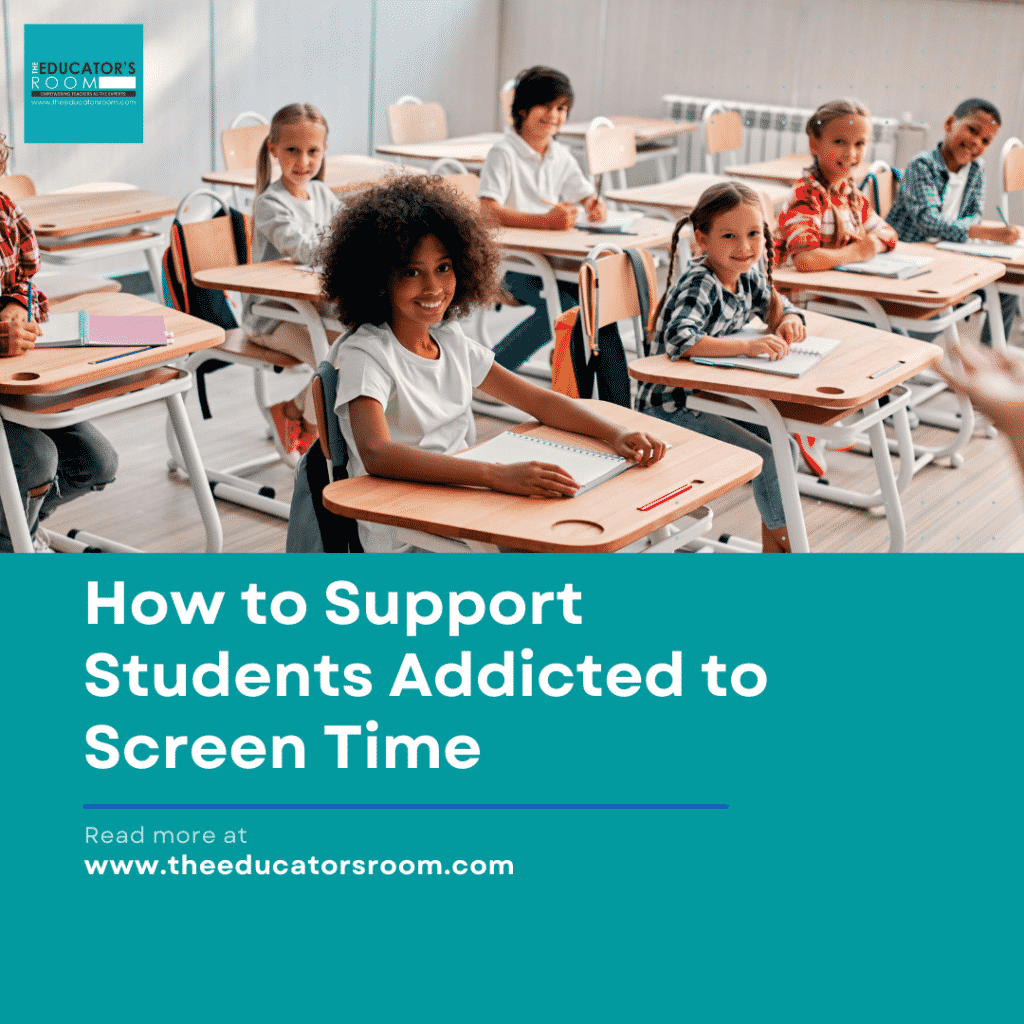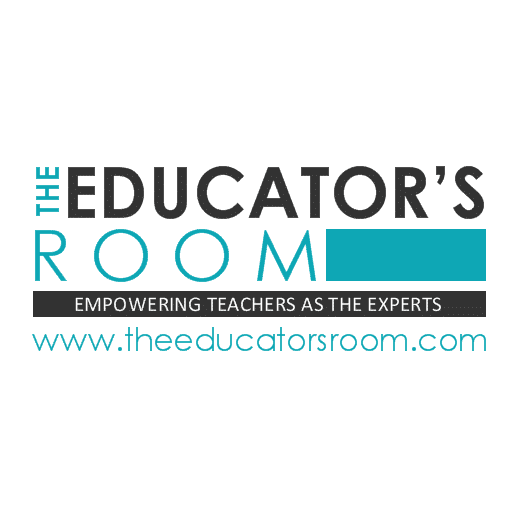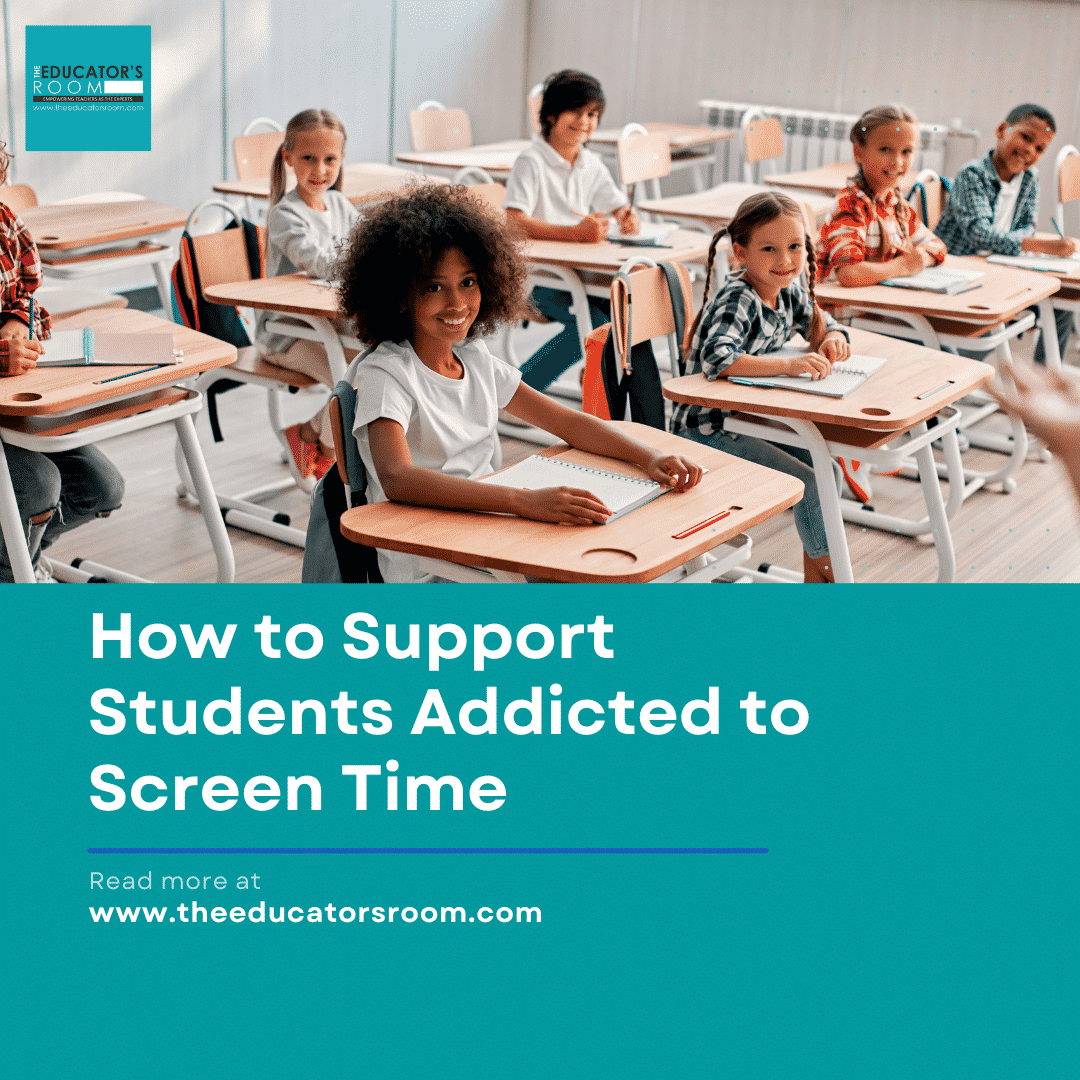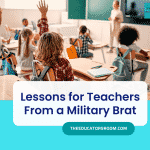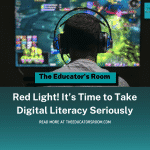Tips for encouraging self-regulation of digital distraction
Have you signed up for The Educator’s Room Daily Newsletter? Click here and support independent journalism!
As more schools introduce one-to-one iPad or laptop policies, teachers are increasingly worried about students’ dependence on screens. Devices are now a constant part of their environment and have become their ‘go-to’ form of communication, information, and entertainment for many children. As a fourth-grade teacher in a school with one-to-one devices, I see students treating their iPad as if it were an extension of their own arms. They seem lost without their devices next to them. When it’s there, they can’t help but open it and begin to aimlessly scroll through apps, pages, and photos, flitting from diversion to diversion.
Let’s face it; digital distraction is not exclusive to children. Most of us can relate to an increased reliance on, and devotion to, our phones and computers. Even for adults, it can be hard to recognize when you are using the internet as a distraction and pull yourself back into the real-life moment around you. It seems unfair to expect students to self-regulate their use of devices when it’s a skill we struggle with ourselves.
Over time the phrase, “Please close your iPads and look this way,” can become meaningless background noise. And then there are the times when students appear to be diligently researching, for example, the history of music but instead have fallen down a rabbit hole of Google images of KPop stars. Many teachers struggle to decide how to deal with this issue. Removing access to digital tools, or taking away devices altogether, means losing the benefits of online learning. It also does not help children learn how to manage their digital lives for themselves.
Students need the ‘kind and firm’ approach: that is, a firm stance on how to use iPads accompanied by a kindly expressed understanding of the difficulties of disengaging from screen time. Combine this communication with some scaffolded strategies to help them monitor their own behaviors. The key tips I’ve outlined below will help you gain that balance of firm expectation and scaffolded support. Putting these strategies into action in my classroom has dramatically increased the appropriate use of student devices.
Talk about it openly as a learning community
When students have opportunities to express how it feels for them and brainstorm solutions as a community, they are less likely to resist attempts at control and more likely to see this as a valuable chance to learn self-regulation. Given the space to discuss the issue from their perspective, they can see that the problem is not with them as individuals. Rather, it is an issue shared by all of us who are learning to live in a digital world. Students will start to support each other and seek help when they need it. They will also respond better to those enforcing expectations and develop ideas and strategies for solving the problem themselves.
Use applications such as Apple Classroom to help students monitor their own behaviors
When my school IT specialist first recommended I install Apple Classroom to monitor student iPads, I was appalled. I resisted for over a year. I refused to ‘spy’ on my students and betray their trust. Then I realized that my stance was not helpful, but it also denied students an opportunity to gain insight into their own behaviors.
When I finally engaged with the app, I could see its benefits if used to help students understand their own screen time behaviors rather than as a means of punishment. So that was the way I introduced it to my class: as a way for them to gain an insight into how they use their iPads. We talked about self-regulation, we agreed it was something that we wanted to help each other with, and we looked at how remote monitoring of their screens would help remind them of expectations. The children even came up with a private signal I can use when I notice they are not on the screen they should be on. I readily agreed I would not call them out in public, and I would not lock their screens unless they asked me to. In return, they are comfortable with me viewing their screens periodically as they know I use it to prompt them to kick in their own self-regulation strategies.
Keep devices separate from working spaces until needed
If it’s there, they will use it. It’s as simple as that. It is age-appropriate behavior for a child to engage in something (especially something that brings them joy) if it is physically in front of them. The kindest thing you can do for your students is to ask them to put their devices in a storage box or back table at the beginning of each lesson and only hand them out when needed for the learning task.
Have regular “no-device” downtime
Many children now equate devices with relaxation. Schedule regular time for children to interact with each other through board games, collaborative games, or art. This reintroduces them to the idea of play and socialization without the internet. Where do you find this time away from the curriculum? Your students will help you find it.
When I explained our scheduling constraints to my fourth graders, they discovered that if they came back from recess and lunch promptly and put in systems to quickly gather all their resources, they would save two mins between every class transition giving them 30 minutes extra a week. Using this time to strengthen our class as an emotionally safe learning community through class games and “no-device chill time” was a no-brainer. The more time the children spend engaged with each other and disengaged from the web, the more they appreciate the benefits of human interaction over digital distraction.
Complaining about student addiction to devices will take you nowhere. However, approaching the issue as an opportunity to problem solve as a learning community will offer students agency and help them grow their own sense of control over their digital behaviors. This is how teachers can give students the strategies they will increasingly need throughout their digital future.
As a Coach, teacher, and leader Justine Hitchcock is dedicated to helping others accelerate their learning and increase their performance. Her twenty years in the education sector, which began in her home country of New Zealand, has covered school leadership, curriculum development, policy development, tertiary-sector teaching training and elementary level classroom teaching. Her passion for travel and experiencing new cultures then led her to work with international schools in Germany, Japan and Indonesia. She now helps teachers develop their careers and succeed in their personal goals through her business JustineHitchcock Coaching.
Editor’s Note: If you enjoyed this article, please become a Patreon supporter by clicking here.