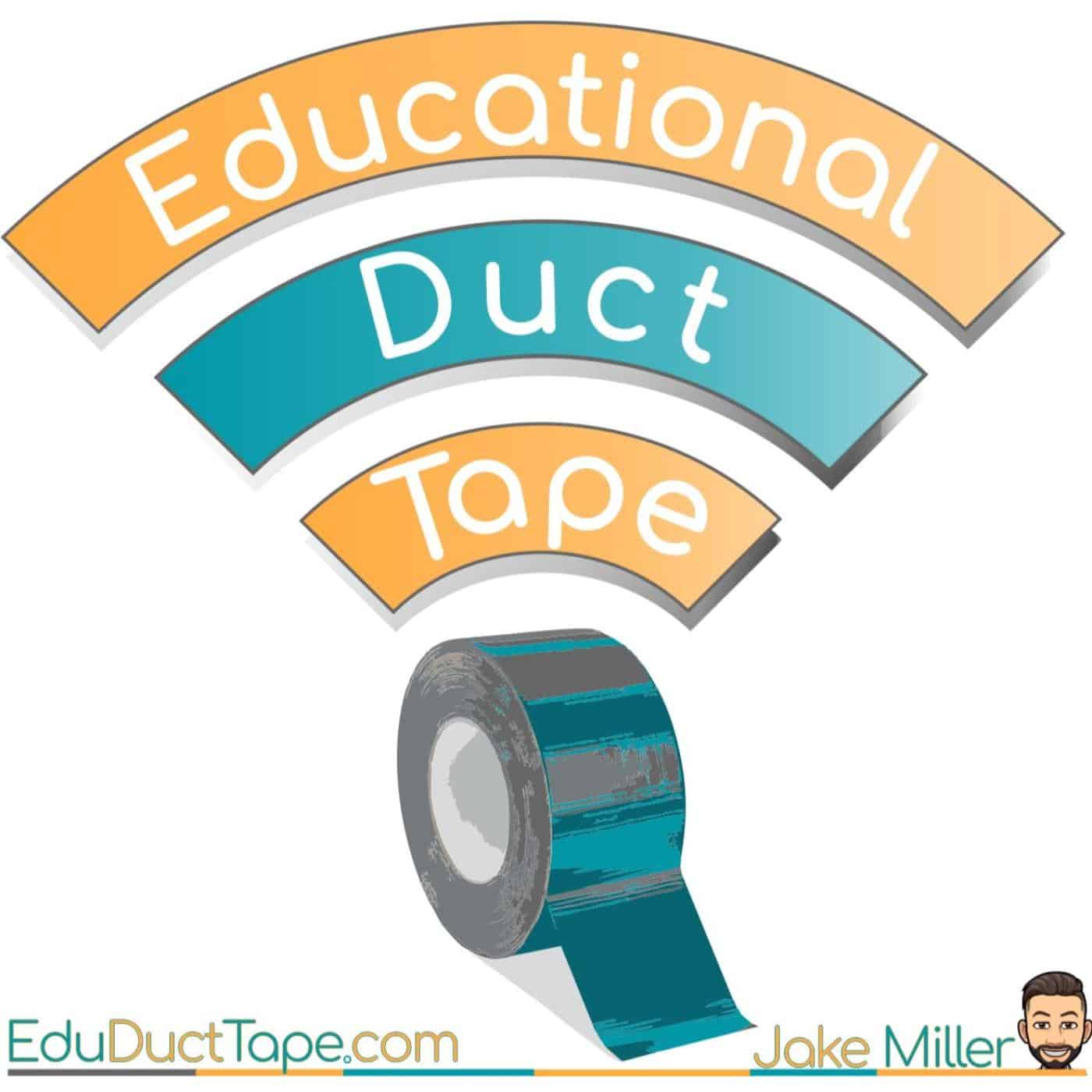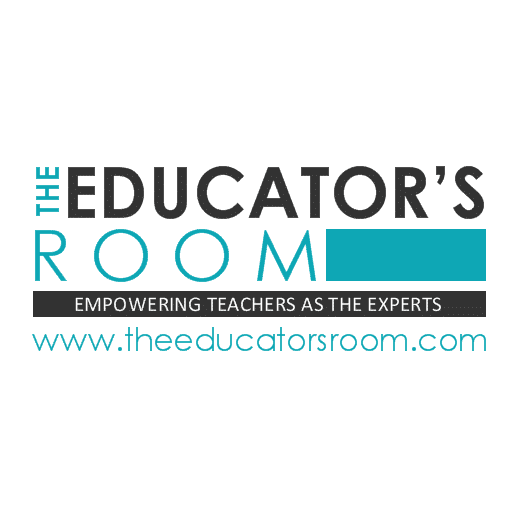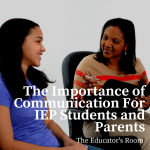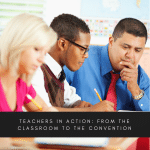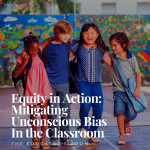I’m here today with Jake Miller, host of the fantastic Educational Duct Tape podcast, to the man with the same name AND profession as me on ways to guide us on keeping kids first and using technology in our new, COVID-19-pushed learning environment, not to mention ways to apply this learning regardless.
@MrJakeMiller (Me): First of all, since everyone is going to be wondering, we are not the same person – correct?
@JakeMillerTech (Him): Has anyone ever seen us in a room together? It’s difficult to be sure, isn’t it!? Just kidding, we are definitely two different Jake Millers!
Mr: How can you prove this?
Tech: You’re a social studies teacher and before moving to instructional technology coaching, I was a math, science, and STEM teacher.
Mr: I enjoy your Education Duct Tape podcast, especially your recent episodes on distance learning. But for our readers who haven’t listened in, can you pick one big take away from some of these recent pieces?
Tech: The podcast started in the winter of 2018-2019 with a focus on viewing educational technologies as tools being used to solve a teacher’s problem, meet a goal or address a learning standard. When schools started closing to slow the spread of the coronavirus, I saw educators being inundated–and subsequently overwhelmed–with educational technology tools and offers for free access. I could see how overwhelming it was and wanted to do my part to support them. One element of Educational Duct Tape that I’m so proud of is that we always think about pedagogy and educational needs first and technology second. So, I did episodes focusing on 4 topics that I think are important during remote learning: selecting synchronous video tools, formative assessment tools, tracking student progress, and supporting students with special needs.
Mr: Let’s assume there are some teachers out there who aren’t comfortable at all with online learning. What advice do you have?
Tech: I think it’s important for them to hear that all that anyone can ask of them or expect of them is to do their best. And often that means taking it one step at a time. If you’re identifying specific needs that you see from a pedagogical lens and selecting one step at a time to take with technology to meet those needs, you should be proud of what you’re doing! I often talk about how my favorite Dr. Maya Angelou quote relates to this: “Do the best you can until you know better. And then when you know better, do better.” This implies continuous growth; not perfection.
[bctt tweet=”“Do the best you can until you know better. And then when you know better, do better.” This implies continuous growth; not perfection.” username=”JakeMillerTech”]
Mr: How about when it comes to disadvantaged students? How can we best serve them?
Tech: I think the first thing that we need to focus on with disadvantaged students is to be sure that they feel safe, know that we care about them and that they have access to food and other necessities. Once we’re sure that those needs, and the other needs identified by Maslow, are met, then we need to assure that we’re not further widening the achievement gap because of the access gap. If some subsets of our students do not have access to technology, internet or support, then we need to remedy that prior to pushing forward with new content. Otherwise, we are signing off on allowing those who are more fortunate to get further ahead of their less fortunate classmates.
Mr: What’s your go-to, one-size-fits-most tech tool for teaching? Why?
Tech: Flipgrid! While I think a good learning management system or website to manage all of the information is essential, I think that Flipgrid is a tool that all teachers can leverage in this situation. It fosters the important connections between student and teacher and student and classmates that our kids need now without presenting the extra hurdle of synchronous meetings. Flipgrid also has so many features–whiteboard mode, screencasting, attachments, rubrics, and more–that make it applicable in almost every teacher’s practice and almost every lesson.
Mr: What’s your biggest concern when it comes to full, country-wide online learning?
Tech: Well, it depends on the duration of it. If it’s just a few months, as we currently expect it to be, my biggest concern is the widening of that achievement gap that we discussed earlier. If it’s even longer, than I’d be concerned about the lost interpersonal connections. While tools like Flipgrid, Zoom and Google Meet are acting as a nice band-aid to keep kids connected to their teachers and classmates, it’s not a one-for-one replacement.
[bctt tweet=”If nation-wide online learning is just a few months, as we currently expect it to be, my biggest concern is the widening of that achievement gap that we discussed earlier. If it’s even longer, than I’d be concerned about the lost interpersonal connections.” username=”JakeMillerTech”]
Mr: Are there any silver linings in our “new normal?”
Tech: I think that there are plenty! The two big ones, in my opinion, are on opposite sides of the spectrum. One is that students are realizing that they need more than just screens to be happy. The second is that teachers who have long been technology-averse, are (1) seeing the potential for technology in a blended learning environment and are (2) seeing that they can do it!
[bctt tweet=”There are silver linings in #COVID19 online education are 2-fold: #Students are realizing that they need more than screens to be happy. #Teachers who’ve long been tech-averse, are (1) seeing tech potential and (2) that they can do it! #edtech” username=”JakeMillerTech”]
Mr: One thing that’s great about your website is the EduGifs. What are the quick down-and-dirties you recommend on flipping a classroom?
Tech: Oh man! It’s too hard to narrow them down! We could talk about how to make bold text in a Google Docs comment, or how to create answer tables in Google Docs, or how to lock the elements of Google Slides in place, or about assigning Google Drawings in Google Classroom!
Mr: Since you’re known as the “#EduGif guy,” how do you pronounce it?
Tech: Hard G (like “Great”)! It stands for Graphics! Don’t worry, though, I’m still willing to be friends with people who say it with a soft G (like “Jake”).
Mr: Do we need to start like a Jake Miller Teaching Club Facebook group or something? I mean, I feel like I’m in FaceOff 2. But I want to be Nicolas Cage – you can be Jon Travolta.
Tech: I’d be willing to start a Facebook Group if we can get Jake Miller, the musician, to join. If I’m Travolta and you’re Cage, we end up switching faces halfway through anyhow, so I’m good with that.