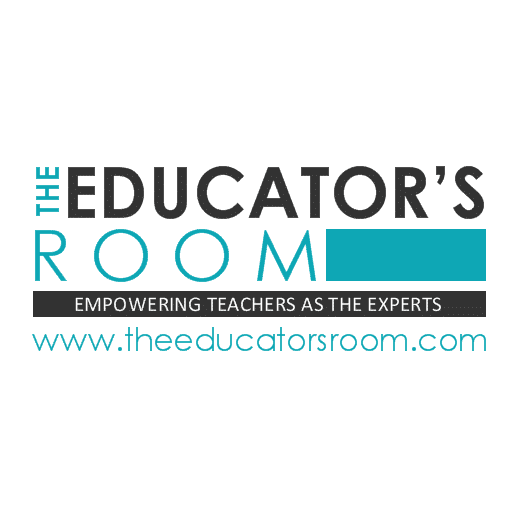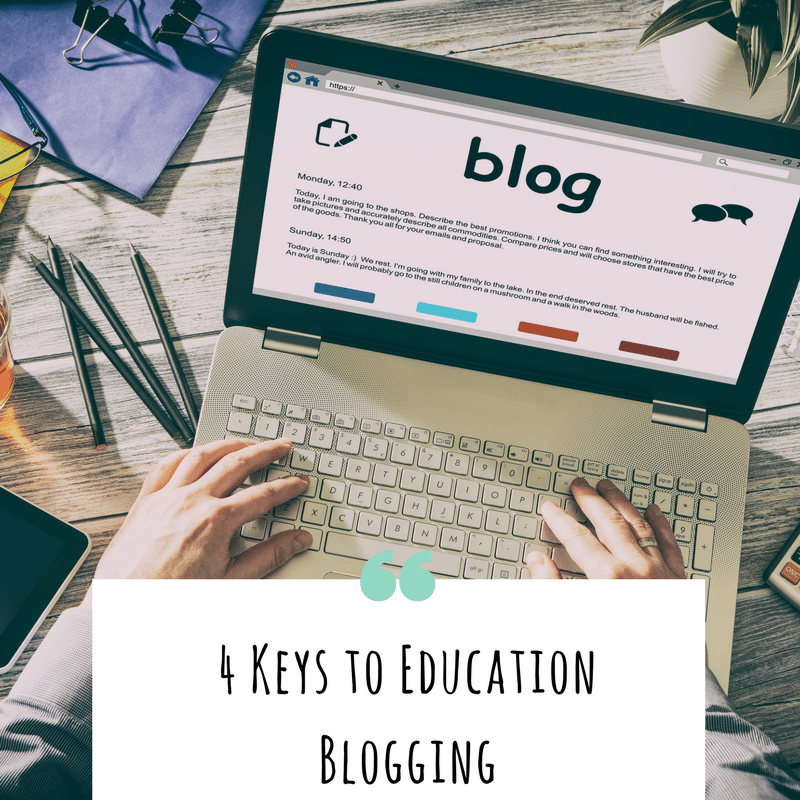Are you a teacher struggling to pay all of your bills? Are you interested in education blogging to bring in a few dollars? Confused about where to start?
If so, then it may be time to start your own education blog!
Here’s the deal… blogs are a great tool to show your expertise as an education professional and to discuss all of the things that the average person would have no clue that happens in education. On top of that, it’s a great way to make a few extra dollars!
One of the most asked questions on our site, The Educator’s Room, is how can teachers start a blog about all of the experiences that happen in their classroom AND monetize it to bring in a little bit more cash. While it may seem difficult, the process is easy and can be completed within one hour of sitting at your computer.
Your education blog can be about your grade level, content area, classroom experience, etc., but the key is to start doing it, and today is the day you can start your own education blog.
Before we start, do us a favor and put up the papers you’re grading and follow these simple four steps below. You will be surprised that in no time will you not only have a blog, but you’ll be well on your way to being an experienced blogger.
Disclaimer: Please note that some of the links below are affiliate links that will possibly pay us a commission if you use them. If you don’t use them, that’s totally fine. We’re just showing you what worked for us and giving you companies that we trust and have done business with.
4 Steps to an Education Blog:
1. Domain Name and Hosting
2 WordPress or Blogger
3. Designing Your Site
4. Social Media

Step 1: Domain Name/Hosting
So this can be the simplest and most complicated part of starting a blog, but let’s start with the basics- your site’s name. What do you want your domain name to be? A domain name is simply what will be how people will find you on the internet. We choose The Educator’s Room because we wanted to have space for teachers to feel safe to share ideas and talk about all things education. Take a minute and think about what your name could possibly be, and then Google searches that word and/or phrase to make sure no one else has already claimed that name.
**Please be mindful that it would be helpful to do a free trademark search on your name also to avoid any trouble you may have down the road. **
Once you’ve decided on a name, go to LiquidWeb or NameCheap to see if your domain name is available.
Once you’ve determined that your domain name is available, it’s now time to find someone to host your site. Hosting is similar to paying rent on the internet to show your blog. I personally use LiquidWeb, but I’ve used Hostgator before because not only are they reliable, but they are super helpful if I’m having any issues. (Like staying on the phone with me for an hour to figure out what’s wrong with anything.)
Click here to sign up for LiquidWeb. We recommend calling them and letting them know that you are a beginner blogger and asking for their BASIC plan. At this point, you won’t need your own server, so be sure to be clear. Remember you can also use a Hostgator to host your account if you don’t want to pay for Liquid Web.

Step 2: WordPress or Blogger
So we get this question a lot when we give teachers advice about starting a blog– Should they choose Blogger or WordPress? Here’s the thing, Blogger is an easier program to use (just sign up), BUT you can not make any significant money from Blogger because Blogger owns your content storage and, according to Google’s Terms of Service (FYI, Google owns Blogger),
When you upload, submit, store, send or receive content to or through our Services, you give Google (and those we work with) a worldwide license to use, host, store, reproduce, modify, create derivative works (such as those resulting from translations, adaptations or other changes we make so that your content works better with our Services), communicate, publish, publicly perform, publicly display and distribute such content. The rights you grant in this license are for the limited purpose of operating, promoting, and improving our Services, and to develop new ones. This license continues even if you stop using our Services (for example, for a business listing you have added to Google Maps). Some Services may offer you ways to access and remove content that has been provided to that Service. Also, in some of our Services, there are terms or settings that narrow the scope of our use of the content submitted in those Services. Make sure you have the necessary rights to grant us this license for any content that you submit to our Services.
….So we recommend always go with WordPress.
Once you’ve completed registration with LiquidWeb or Hostgator, you’ll need to go through the process of installing WordPress on your site. WordPress is blogging software that allows you to be versatile in the look and delivery of your blog. We use it for several of our sites and we’ve found it to be the most versatile on the web for content. LiquidWeb provides instructions for installing WordPress here.
Step 3: Designing Your Site
So as of right now (if you’ve followed all of the above steps), you have your own blog! This is the beginning of a journey of writing and sharing that can impact thousands of teachers across the world. Before you write your first blog post, start to think about what you want your site to look like.
Let’s first start with a theme. Now before you go and spend a lot of money, know that WordPress has a lot of free themes that you can use. If you’re looking for a premium theme, click here. You can also log into your WordPress site and click on “Appearance”–> “Themes” and search by free themes.
Now if you want to get fancy, you can also use some themes that cost initially but will also allow you to customize your site highly, such as Genesis, Thesis, and/or Elegant Themes. These themes usually start at $89 (which is a one-time fee). If you still need graphic designers that are economical and talented, send us an email at info@theeducatorsroom.com.

Step 4: Social Media
Being on social media is CRUCIAL if you have a blog. Social media helps blogs:
- Gain followers – As of right now, we have thousands of readers from all across the world. We were only able to gain these readers via social media.
- Increase exposure – So many times, my writers are picked for awesome opportunities due to someone reading an article that they’ve written. If you read John Kuhn’s “Exhaustion of the American Teacher,” you’ll see our reach.
- Interact with other teachers around the world. There’s nothing better than to log in and see teachers from around the world who are experiencing the same difficulties in their classroom and who want help. Blogs give people instant access to mentors from around the world.
There are so many different social media sites, so it can be confusing where to start so let us give you a quick list of sites to sign up for:
- Facebook – Every blog should have a fan page on Facebook. This will allow followers to read your articles and interact with you on a daily basis. Check out our Facebook page here for ideas on what to post and when. Keep in mind that Facebook has some funky algorithms about who actually sees all of your posts, but it’s still a great way to gain followers.
- Twitter – Twitter is a great way to connect with other educators in online professional learning networks. Every week there are thousands of Twitter chats (online conversations) that focus on all aspects of education. Click here for our Twitter page.
- Pinterest – Pinterest is a great tool for bloggers to share content with great pictures. Sign up for this and make sure that you share using hashtags.
Are you a teacher struggling to pay all of your bills? Are you interested in education blogging to bring in a few dollars? Confused about where to start?
If so, then it may be time to start your own blog!
Here’s the deal… blogs are a great tool to show your expertise as an education professional and to discuss all of the things that the average person would have no clue that happens in education. On top of that, it’s a great way to make a few extra dollars!
One of the most asked questions on our site, The Educator’s Room, is how can teachers start a blog about all of the experiences that happen in their classroom AND monetize it to bring in a little bit more cash. While it may seem difficult, the process is easy and can be completed within one hour of sitting at your computer.
Your education blog can be about your grade level, content area, classroom experience, etc., but the key is to start doing and today is the day you can start your own education blog.
Before we start do us a favor and put up the papers you’re grading and follow these simple four steps below. You will be surprised that in no time will you not only have a blog, but you’ll be well on your way to being an experienced blogger.
Disclaimer: Please note that some of the links below are affiliate links, that will possibly pay us a commission if you use them. If you don’t use them that’s totally fine. We’re just showing you want to work for us and giving you companies that we trust and have done business with.