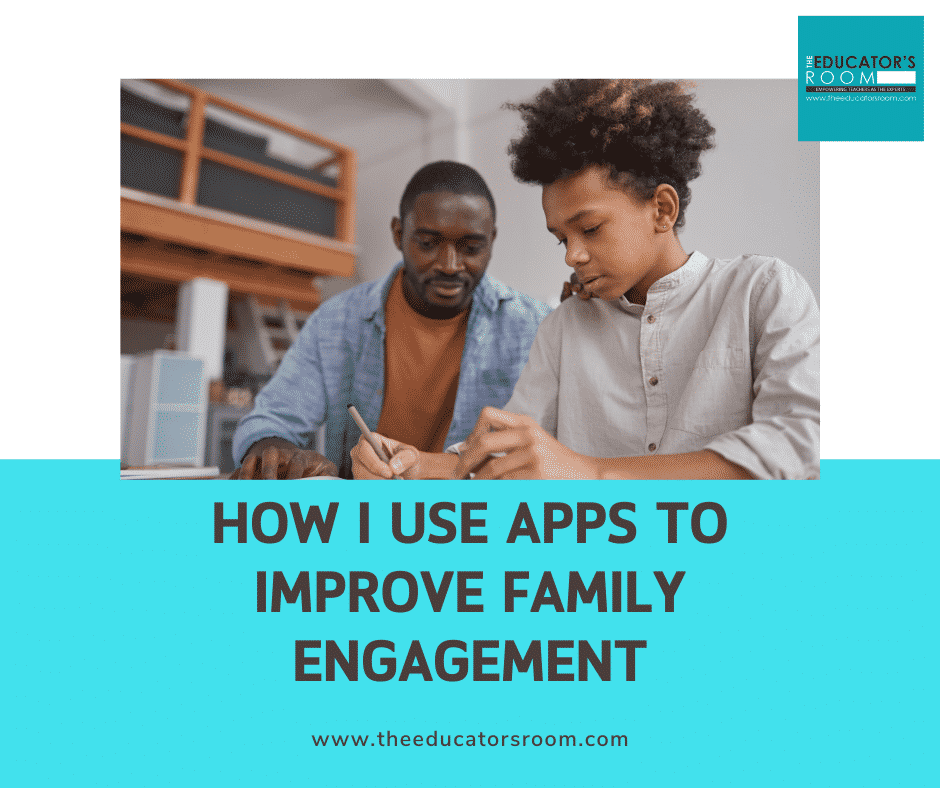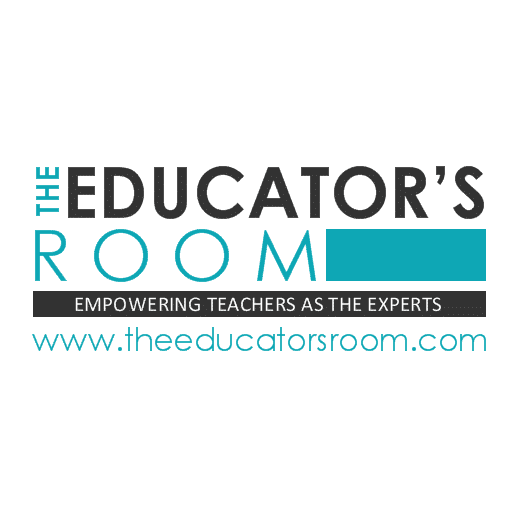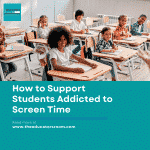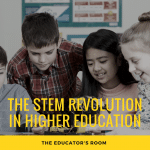Have you signed up for The Educator’s Room Daily Newsletter? Click here and support independent journalism!
Parent communication is one of the most critical aspects of teaching. Without it, parents will not be informed about what is going on in the classroom, and teachers can feel less supported. It can also get easily pushed aside as other essential tasks arise. Sometimes it can seem daunting to get a parent to respond to emails or phone calls. Having adults who work alternative shifts can also add a challenge to communication. Messages can also get lost in translation to families who speak another language. Thankfully, there are now apps that can reach any adult involved in a student’s life. Why not meet parents where they show up with ease?
In the last 20 years, we have seen a significant shift in technology. Information and communication can be instant. Jodie Rodriguez suggests having multiple forms of communication available for parents to reach you. No two families are alike in the style they communicate, when they reach out, and how often they prefer to communicate. Having multiple forms of communication ensures that each family has its needs met. This can be done by email, texting, phone calls, or notes.
Blair Christopher Thompson, Joseph P. Mazer and Elizabeth Flood Grady conducted a study to determine parental preference on modes of communication and frequency. They found, “The data revealed an increase in parents’ preference for frequent email communication as well as for emerging modes of parent-teacher communication such as text messaging and social media.” To explore this myself, I looked into two applications that are similar in communication styles. Both also support multiple languages and forms of communication and are user-friendly for families and educators.
Using TalkingPoints to Connect with Multilingual Families
One of the most beneficial tools I have found as a 2nd-grade teacher to quickly yet effectively communicate with parents is TalkingPoints. This year I have many multilingual students and families in my class. At the beginning of the year, I began looking at new ways to communicate with all families effectively. One of the top recommended platforms, according to Google, was TalkingPoints. The application is about to be translated into over 100 languages. Educators can connect many numbers to the same student as well. This is valuable because many households are multigenerational. This also aligns with advice from Rodriguez. Rodriguez suggests shifting the thinking that only parents need to be involved in education to include the entire family. Adding more than just parents and guardians allows teachers to involve more people in the student’s education.
By using TalkingPoints, I can quickly write up a message and send it. The application sends a report back with any phone numbers not connected anymore, when parents read it, and even allows you to schedule out your messages ahead of time. One of the best features is that it flags the message if it is over a certain grade level of comprehension to ensure that more families can understand what is written. I have started scheduling out messages each Tuesday as a reminder to send library books and don’t have to worry about it for the rest of the year. I also love that you can link, attach, or share a Google Doc with the message. The ease takes away the stress of communicating small reminders.
Drawbacks of TalkingPoints
One of the drawbacks of TalkingPoints is that it does not always accurately translate from all languages. This makes some messages choppy indecipherable. Hopefully, they will improve their translations into various dialects of the same language in the future. It also can be challenging to use as the primary form of communication when families frequently change their phone numbers. I have noticed that families can forget or mute the application if they commonly have notifications coming in from multiple applications on their phones. When this has become a problem, I have had to reach out to families in other forms to remind them to check the application. Overall, I will continue to choose to use TalkingPoints as my form of communication with families because of its ease and user-friendliness.
Sharing Student Learning with SeeSaw
Another excellent option for parent communication is Seesaw. Seesaw is a learning platform where students respond to activities by writing, recording a video, or even recording their voices explaining the process they took to complete the work. When the teacher approves the activity it is visible to the parent on the Seesaw for Parents application. Parents can then comment back to their students as soon as possible. The application gives parents the ability to be more connected with their student’s work than ever before by viewing their work instantly.
Educators can also enable a feature where they can send messages to families in a similar fashion to TalkingPoints. Seesaw also provides translation into multiple languages for families. The quick snapshots it gives into their student’s daily life at school is beneficial to seeing their progress throughout the year. Educators can also reference specific activities students complete and give feedback that adults see.
How to Get Families on TalkingPoints and SeeSaw
Integrating TalkingPoints and Seesaw into your classroom is very simple and user-friendly. Both have a QR code scanner that parents can use to create a profile. I set up a station at our open house for parents to sign up. If you have a district subscription, once parent connect, they never have to reconnect. I was able to see who was connected on both apps immediately. I encouraged parents to double-check that notifications are turned on before leaving so they were updated whenever I send a class announcement or individual message.
What Families Say About TalkingPoints and SeeSaw
Throughout the year, these apps have improved communication with adults in my students’ lives. For example, sign-ups for summer school were due a few weeks ago. The day before, I sent a message on TalkingPoints and Seesaw asking if anyone needed an extra form. Within ten minutes there were six families asking me to send an extra home that day. I frequently send out messages about supplies that families can gather for math units or art projects in the classroom. Each time I sent out a message, I received whatever was asked for the next day. I have never had such a quick turnaround time for responses. Families also say that it makes it easier to get a text or notification that they can respond to by texting back. Families also mentioned at conferences that they enjoy seeing the work completed at school and it makes them feel more involved in their students’ education.
With the shift in technology, educators need to innovate how we contact parents and adults involved in our students’ lives. Platforms like TalkingPoints and Seesaw offer many opportunities for parents and guardians to choose their favored form of communication. By using both, adults get clearer snapshots of their students. As a result, our students’ communities can also become more involved in their education. Apps like TalkingPoints and SeeSaw can remove some of the roadblocks to parent communication and improve outcomes for our students in the process.

Laura Thoresen is a second grade teacher in Brooklyn Park, MN. She is also attending Concordia University- St. Paul to receive her master’s degree in Educational Technology. Laura is passionate about using technology to enhance the classroom each day.
Editor’s Note: If you enjoyed this article, please become a Patreon supporter by clicking here.