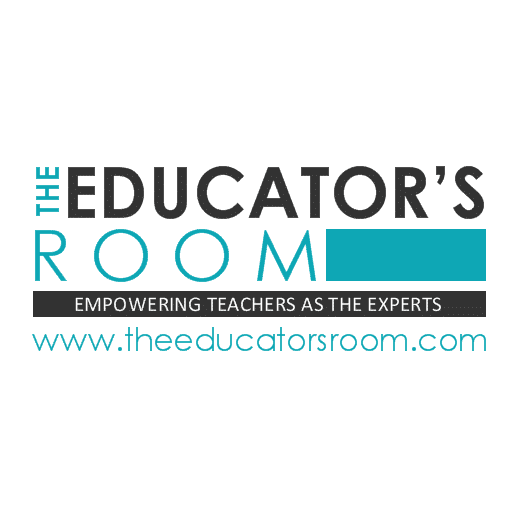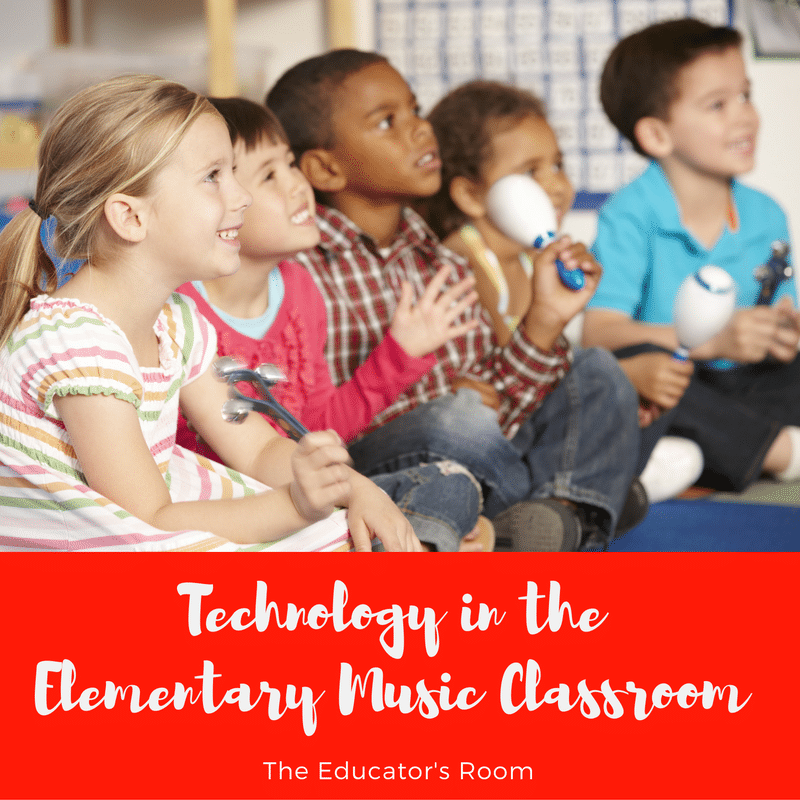Technology is an inevitable part of today’s world of education. Each week, I work to balance more traditional activities, such as playing instruments and singing songs, with technology-based instruction. Parents and students (and sometimes even other teachers) are often surprised to find that we use technology in music class. I believe that using technology keeps students engaged and makes them feel like what they’re doing is relevant and relatable. It’s always nice to gain a few “cool points” from the less enthusiastic students with an interesting technology-based lesson!
[fusion_builder_container hundred_percent=”yes” overflow=”visible”][fusion_builder_row][fusion_builder_column type=”1_1″ background_position=”left top” background_color=”” border_size=”” border_color=”” border_style=”solid” spacing=”yes” background_image=”” background_repeat=”no-repeat” padding=”” margin_top=”0px” margin_bottom=”0px” class=”” id=”” animation_type=”” animation_speed=”0.3″ animation_direction=”left” hide_on_mobile=”no” center_content=”no” min_height=”none”][bctt tweet=”I believe that using technology keeps students engaged and makes them feel like what they’re doing is relevant and relatable. ” username=”EducatorsRoom”]
I use other technology from time to time, but these are the things I use on a daily basis in my elementary music classroom:
Splashtop: an electronic whiteboard workaround
I don’t have an electronic whiteboard in my room, but I am lucky enough to have a projector that I use to project on my dry erase board. Since most of the other classrooms at my school have a SMART Board, it’s pretty funny to watch my younger students panic when I use a dry erase marker on what I’m projecting.
When I did my student teaching, I learned about Splashtop, a program that has completely changed the way I utilize the computer and projector in my classroom. The Splashtop app for iOS ($4.99, iTunes) allows you to use your iOS device as a remote to control your desktop computer. When the device (in my case, the iPad) and the computer are both connected to the internet, the app displays the entire desktop screen on the iPad. This allows me to be mobile while I am showing PowerPoint presentations, videos, and images to the students. Much like an electronic whiteboard, the click function is activated by tapping on the device. There is also a keyboard option that can be used for typing. There is a bit of a lag between the two devices, but it’s not enough to keep this from being an invaluable tool in my classroom. I have SMART Notebook downloaded to my classroom desktop and I have used a few SMART Notebook lessons with my classes. The students can come up one at a time and “click” using the iPad. I highly recommend this program for anyone who would like to have more mobility while using the projector. I have also used Splashtop to control my MacBook Pro during programs in the auditorium. I have my MacBook hooked up to the sound system and can press play or select songs with my iPad on a music stand while I am on stage with students. Splashtop is also available for other platforms, including Android and Kindle Fire, but I do not have any experience with them.
Staff Wars is a note recognition game that is available for Windows, Mac, and iOS. The program is free to download for Windows and Mac, and the iOS app is $0.99. Complete with sweet sci-fi graphics and sounds, this program shows notes on the staff, and the student selects the note name. You can choose to play with treble, bass, or alto clef, and there are several different ranges, including lines only or spaces only. I have the app on my iPad and use it as a station when I do centers. I also allow students to take turns playing it if they are finished early with individual work.
Blob Chorus ($0.99, iTunes) is an ear training game. The “blob choir” sings individual pitches, followed by a single pitch sung by “King Blob.” The object of the game is to choose the “blob choir” member that is singing the same pitch as “King Blob.” There are several difficulty settings, and the choir can sing anywhere from two to eight pitches. I usually use three or five, depending on the grade level. Like Staff Wars, I often use this app as a station in centers or an activity for students who are finished with individual work.
Chromebooks
I am very thankful that my school has three carts of Chromebooks that we can sign up to use. I do a composer of the month each month, and if I find a kid-friendly website for the composer I’m using, I will make a “getting to know the composer” worksheet for the students to do with the Chromebooks. This is an activity I usually do for grades 4-6. The students get to choose if they would like to work individually or in a small group, which is great for the ones who are mortified by the idea of group work. It is also good for the kids who thrive in a social environment. I love watching them get excited about the things they are learning through research!
[bctt tweet=”I love watching them get excited about the things they are learning through research!” username=”EducatorsRoom”]
Last year, my 5th and 6th graders did an instrument family research project. They got their information by visiting the New York Philharmonic Kid’s website on the Chromebooks. This website also has several music games and a composer gallery.
GoNoodle is an excellent FREE classroom tool. It has hundreds of engaging videos for differing grade levels. The activities range from yoga to high-energy dance-along videos. There are also “game shows” that can use your own review questions. I use GoNoodle as a reward for my students. If they are on task for the entirety of the lesson, the last five minutes of class can be used for GoNoodle. The website keeps track of how many minutes of activity each class does, and the class with the most minutes each nine weeks gets a prize from me.
I am always on the hunt for new technology to use in my class. What technology do you use in the music classroom?
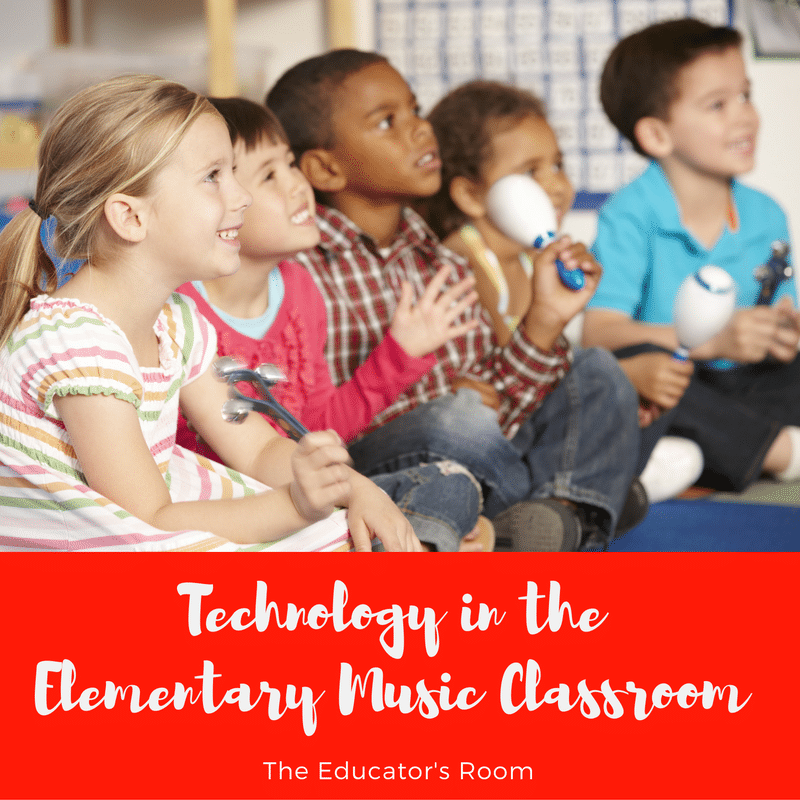
[/fusion_builder_column][/fusion_builder_row][/fusion_builder_container]