ThatQuiz is a great resource for teachers and students! Here’s a quick breakdown of what it can do for a classroom teacher:
- Create quizzes of various types.
- Maintain a class/student list to track progress.
- Students are able to use independently and access outside of school.
- Grades and averages for the quizzes are kept for you.
- You can see results, items missed, amount of time taken total and average per item.
- Edit out grades for retakes as needed.
- You can create and assign a quiz in under five minutes easily.
This is a great, simple, multi-tool resource for teachers and students to use. ThatQuiz is good for maintaining skills, challenging learners, for a “dipstick” check of progress, and general exploration. It’s also safe. I have never (in my over a decade of use) been confronted by smutty images or questionable links-not that I would be aghast, appalled and get my knickers in a knot, but there’s always an online, “school-safe” concern.
Getting an account on That Quiz is simple, easy, and free. I have been getting use out of this site for nearly fifteen years and have not spent a penny. Back in the beginning, I even corresponded with the owners of the site to make a request regarding the integers quizzes, which they implemented a short time later (making the multiplications quizzes able to be focused on 3’s facts, 4’s facts…etc). While I primarily take advantage of the math aspect, other options are available.
[fusion_builder_container hundred_percent=”yes” overflow=”visible”][fusion_builder_row][fusion_builder_column type=”1_1″ background_position=”left top” background_color=”” border_size=”” border_color=”” border_style=”solid” spacing=”yes” background_image=”” background_repeat=”no-repeat” padding=”” margin_top=”0px” margin_bottom=”0px” class=”” id=”” animation_type=”” animation_speed=”0.3″ animation_direction=”left” hide_on_mobile=”no” center_content=”no” min_height=”none”][bctt tweet=”I have been getting use out of this site for nearly fifteen years and have not spent a penny.” username=”EducatorsRoom”]
Getting started:
To begin with, you will see this page.
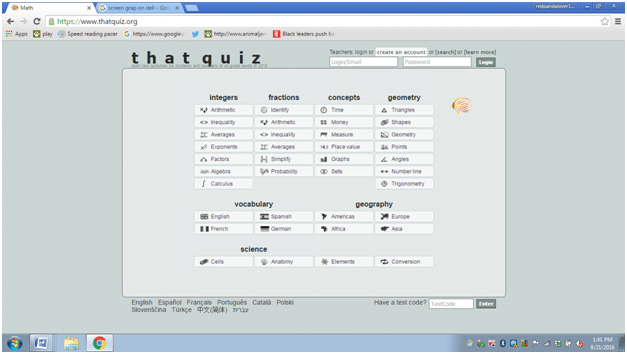
Browse a little and check it out, get the feel for it first. One of the things that I like about it is that it isn’t as much “eye candy”, bells and whistles and whatnot. I get that you have to draw kids in sometimes, but this site is really a “see what they know” more than a “see how fun we’ve made it” deal.
If you like: use the “create an account” link.Once you have an account, it is yours to manage-putting in class lists (which you may have many of if you see different groups/grade levels the way I do). YOUR login is at the upper right, and students will have a quiz code that you provide for them and they enter into the lower right. Quiz codes are generally a letter-number combination and after you have created a quiz, or selected it from some pre-made options available (often created and shared by other teachers), you can see the quiz code and share it with students. Sometimes I post it on the board for independent work time, other times I write it on a “Your to-do list for the week” card if I have an independent time management goal with that student, other times I’ll send a few codes home with students over long breaks to keep skills sharp. Of course, I’m getting a little ahead of myself and you here, but a helpful pre-hint:
If you get to making a class list, it’s a first name-last name entry. Make several “robot” names for when you want to test drive a quiz, for when that student from next door is sent to you for some “thinking time”, for when your own child comes with you before or after school…there are lots of good reasons to create a few extra “robot” accounts. Wi
Once you get a membership and log on:
After you log on, your screen looks like this.
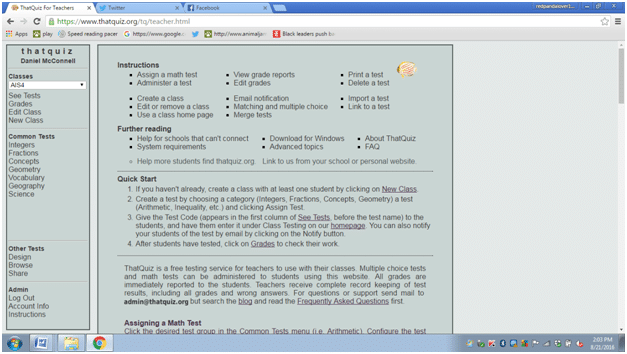
Once you begin making quizzes and having students taking them, you will be able to see the quizzes and the codes that go with them by clicking on the “See Tests” link. It will take you to a page like the one below where you can not only see how many on that class list have tested, but can also track what you have been testing and assessing and how. This helps you to balance your quiz format approach. Don’t make them all long quizzes with many items. Don’t make them all short ones either. You have control over those things (including a time limit) and seeing them laid out like this will help you mix it up a little.

The grades are tracked for you on a handy grade sheet (below) that also calculates a running and average. You have the power to delete grades for a retake, but even better than that: when you click on a student’s grade it will pop up a little window tell you which items they missed, what the correct answer is and what their answer was, how long it took them overall…
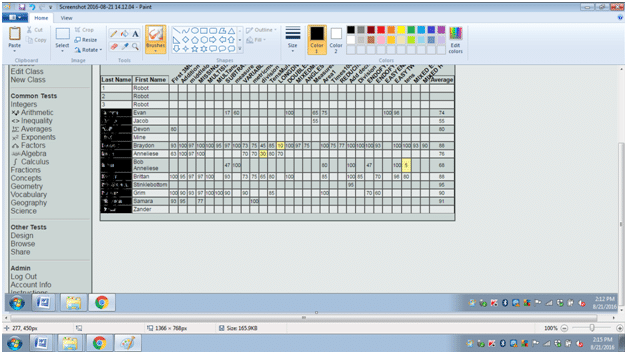
That little pop-up detail window you get (see below) by clicking on a student grade (it also comes up immediately after quiz completion) can be very informative. Is the student so far off with their answers that they either are blindly tapping keys with zero effort, or need intense reteaching? Are they missing consistently by one or two, or is there a pattern in the types of items they miss or miscalculations that they make? You will be surprised how revealing the results can be
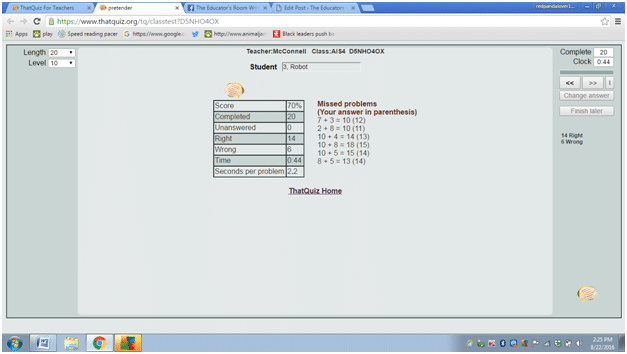
The trickiest thing is that when students log a quiz code in, they need to use a pull-down list to click on their names (to make sure the grade is assigned to them). The edit and retake option is always available for the inevitable mistakes, though.
This site is and has been a very useful one, I hope others get some use out of it as well. Let me know if you try it and how you like it![/fusion_builder_column][/fusion_builder_row][/fusion_builder_container]
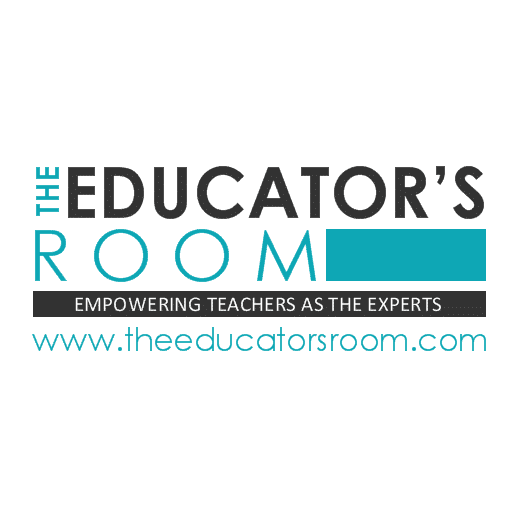
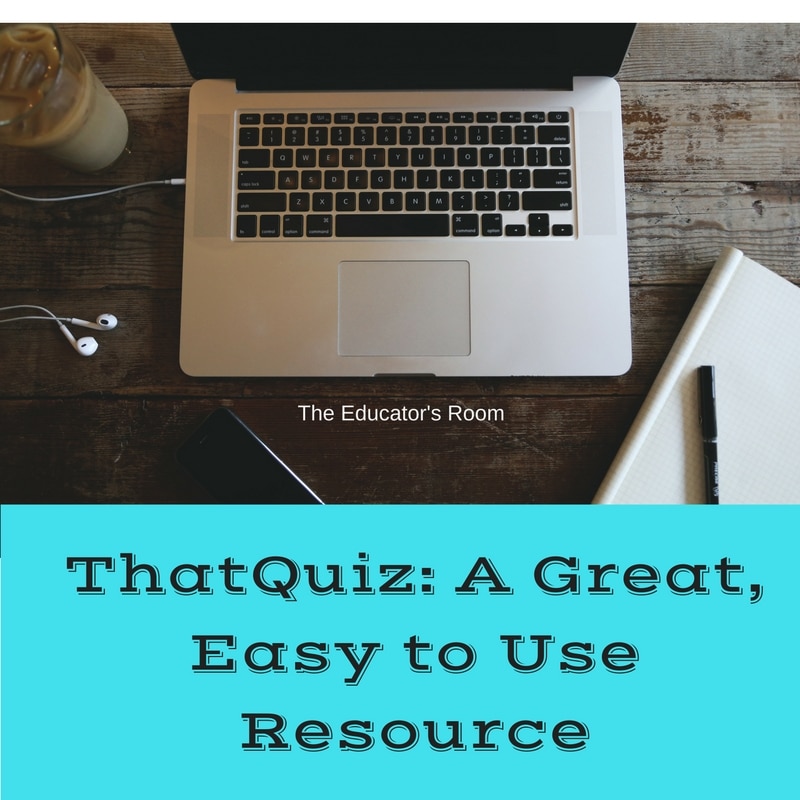

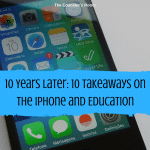

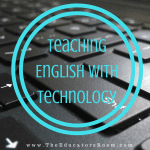

I don’t see a date for when this Post was created but I have also been using ThatQuiz for many years. It is amazing One aspect I did not see mentioned in the article is the limit for passing you can set. When you dispense a Quiz you can have the students retest until they reach a pre-determined score. As they can check their progress (learn from their mistakes) then they eventually ‘pass’ and can move on to another activity. I have amazing anecdotal evidence of learning form over the years. Thank you fro writing this.
Just saw the date.