[fusion_builder_container hundred_percent=”yes” overflow=”visible”][fusion_builder_row][fusion_builder_column type=”1_1″ background_position=”left top” background_color=”” border_size=”” border_color=”” border_style=”solid” spacing=”yes” background_image=”” background_repeat=”no-repeat” padding=”” margin_top=”0px” margin_bottom=”0px” class=”” id=”” animation_type=”” animation_speed=”0.3″ animation_direction=”left” hide_on_mobile=”no” center_content=”no” min_height=”none”]
There are so many great apps available and realistically there are quite a few bad apps too. So how is a teacher to filter through and find engaging fun for the classroom? This series of articles was written to help you with just that. I use iPads in my classroom with fourth graders daily. If you are just finding this series, be sure to check out Part 1: Management and Safety to get your started and then check out Part 2: The Apps for ideas on math, reading, and writing apps. The majority of apps on the list are fee and I usually try to use free apps. We are all on a classroom budget, right?
Science is a hands on, doing experiments, making and testing hypothesis kind of subject. There are many apps, however, that will provide your students with fun and learning on science topics. These apps will engage their thinking and allow them to hypothesize and test those hypothesis they make. Here are a few I like:
iOS Platform:
- Bill Nye the Science Guy, need I say more?
- CargoBot is a programming game that asks students to create code to maneuver a claw which then moves boxes.
- Tinkerbox is an engineering and physics game that allows students to complete pre-designed puzzles or create their own.
Android Platform:
- Alchemy introduces genetics to young children by allowing them to see how genes, characteristics, and traits are inherited through animals.
- Pingus has cute little penguins students maneuver through a puzzle with different commands.
iOS and Android Platform:
- Angry Birds (many editions) is an engaging game for practice and understanding of physics.
- iTrack Animals is an interactive app that allows users to identify tracks while exploring outside.
Science is about creating and testing hypothesis to learn. These science apps allow students to create and test and create and test with rewards for success and no lab clean-up for disasters.
Social Studies allows our students to learn about other cultures and think about life from other view-points and perspectives. Apps allow students to learn about and experience different areas of our nation and world they would never be able to see alone. Here are some great social studies apps:
iOS Platform:
- National Geographic World Atlas features a globe that students can use to learn information about countries.
- National Parks by National Geographic brings the National Parks into your classroom.
- Geography Drive USA challenges students to drive across the United States. Correct answers earn money they can spend for fuel and car customizations.
- Stack the States provides practice for capitals and state geography.
Android Platform:
- 50 States provides information on all 50 states.
- Georeader allows students to learn about and contribute information on history. There is a website for computer access as well.
- iOS and Android Platform:
- Google Earth can be combined with Google Lit Trip to follow the geography of popular picture books and chapter books.
- The Oregon Trail is the game we played as kids. Move your family to Oregon making decisions and avoiding dangers along the way.
Mobile devices place history, current maps, and the Constitution in the hands of our students. This allows us to ask them to explore, question, analyze, and apply information in ways that elementary students have not thought about social studies before. Bringing history alive through apps will create stronger citizens.
I am blessed to be in a district that has separate teachers for the arts. I do not search for and use apps for music, art, physical education, or computer programming. I did run across these suggestions, however, and wanted to share them.
iOS Platform:
- Timeline Art Museum allows famous art pieces From Renaissance to modern works to be explored and brought from the museum into your classroom virtually.
- Magic Piano is a virtual piano for young and old alike.
- Lego Super Heroes Movie Maker allows kids to create stop motion movies with Lego characters.
The many apps available for mobile devices bring the world into our classrooms. Apps open the doors for questioning, thinking, and learning. Watching students learn and explore while they play brings fun into learning at their level. Kids are using mobile devices at home. Tap into that enthusiasm and bring learning into your classroom. I love watching my kids explore and learn. They are fearless and pick up new apps quickly. Check back next week when I share how we are taking things to higher levels of thinking and creating with mobile devices. The fun is limitless![/fusion_builder_column][/fusion_builder_row][/fusion_builder_container]
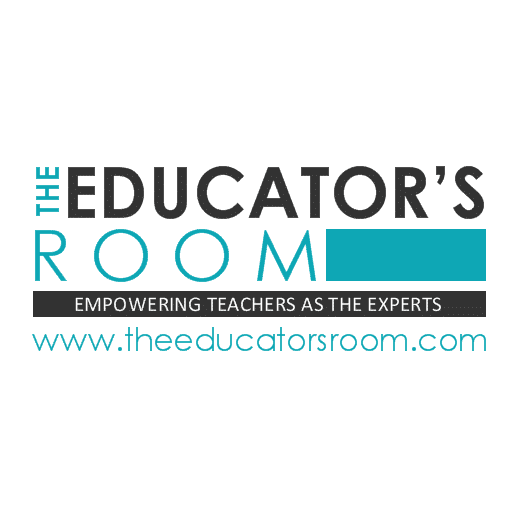


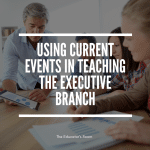
Leave a comment