[fusion_builder_container hundred_percent=”yes” overflow=”visible”][fusion_builder_row][fusion_builder_column type=”1_1″ background_position=”left top” background_color=”” border_size=”” border_color=”” border_style=”solid” spacing=”yes” background_image=”” background_repeat=”no-repeat” padding=”” margin_top=”0px” margin_bottom=”0px” class=”” id=”” animation_type=”” animation_speed=”0.3″ animation_direction=”left” hide_on_mobile=”no” center_content=”no” min_height=”none”]
Imagine your classroom with students creating, learning, the world at their fingertips. Mobile devices are opening the doors of classrooms across the United States to possibilities we have never seen before. In my classroom, mobile devices are being used by fourth graders to research, create, practice, reinforce, extend, and enhance their learning daily. If you have one mobile device or a 1:1 ration, here are some things you should be sure to check out!
First things first, many apps are free but some of the fun ones cost money. If you do not have AppsGoneFree for iOS or Droid of the Day for Android get them first. These apps provide you with information about paid apps that have gone free for a day or two. Be sure to get them when they are listed though as the sales are often 24 hours or less. Check them out in the Apple store, Android Market or Google Play.
So what is all the hype? What’s the difference between a flashcards, online game, and a mobile game? Mobile devices proved students with interactions, immediate results or answers, and play. Students become engaged and motivated to move through levels (mastering more skills) on mobile devices. They are excited and engaged to explore while along the way picking up skills that are fundamental to learning.
Number sense and math facts are critical for higher level math mastery. Students can use mobile devices to practice and reinforce these skills traditionally done through worksheets and flashcards. Here is a short list of my favorite math apps:
iOS Platform
iSolve It Math Squared is a Sudoku style math game with an addition and subtraction twist.
Hungry Fish practices addition and subtraction skills while the fish grows bigger with each success.
Motion Math Zoom is a number line covering tenths to ten thousands. Animals match the size of the numbers so kids explore from insects to dinosaurs.
Droid Platform
Peter Pig’s Money Counter allows students to count and sort virtual money into jars.
Math Maniac is a game of combining numbers to for the sum.
Both Platforms
Slice It is a puzzle game where students must split shapes evenly. Percentages are given to show the fractional representation of the whole.
The list is many for math apps that are engaging, fun and educational. These fit a wide audience range and are perfect for any elementary classroom.
I remember having a puzzle center when I first started teaching. Allowing students to cross left-brain and right-brain thinking and solve puzzles is important. Mobile devices allow us to bring puzzles into the hands of our kids without the unexpected disaster of a puzzle torn down too early or finding the space to house them. Here is a short list of puzzle apps to check out:
iOS Platform
Zentomino Free uses polygon shapes to create puzzles.
Tangram Mania provides backgrounds with the shapes represented to create a matching puzzle game for beginners.
TanZen Free uses the traditional seven tangram pieces to create puzzles.
Android Platform
Tangram X uses the seven tangram pieces to create puzzles.
Both Platforms
Tangram has many pictures for the traditional seven piece puzzle.
Puzzle apps develop problem solving, encourage persistence, and help in visualization and special understanding. My kids would spend hours playing these games in the classroom if I would let them.
Most of our students are comfortable reading on mobile devices. There are many options to add books including ICDL (International Children’s Digital Library), Nook, and Kindle. These apps all bring books into your students lives from outside the library walls. Many public libraries have digital check out and you can find free books on Amazon and Barnes and Noble. Beyond reading here are some apps my kids love to use for language arts:
iOS Platform
Toontastic allows students to create comic stories following a storyline including character, setting, plot, climax, and resolution. Add characters and narration for fun story building.
SL StoryLine is the modern version of “telephone”. Students illustrate vocabulary or phrases to see how far from the meaning things can get when read under different context.
Grammar Jammers teaches grammar skills in a gaming format. (Primary edition free)
Both Platforms
Chickinary Lite is a spelling game with crazy little egg laying chickens.
Puppet Pals allows you to create your own unique story with puppets, animation, and narration.
Students need exposure to vocabulary to increase their reading and comprehension. Putting these games in their hands will help them practice, play with, and use vocabulary in a fun and motivational way.
I have three iPads in my classroom that are constantly in use. Students use them to review skills, practice spelling at Spelling City, and look up information for writing. This list just grazes the tip of the apps that are out there and possible. If you are working on setting up and managing mobile devices in your classroom, check out Part 1 of this series. And come back soon to check out the next part where I will discuss science, social studies, and moving beyond apps into creativity. Play is the best way to learn. Have fun with your kids today![/fusion_builder_column][/fusion_builder_row][/fusion_builder_container]
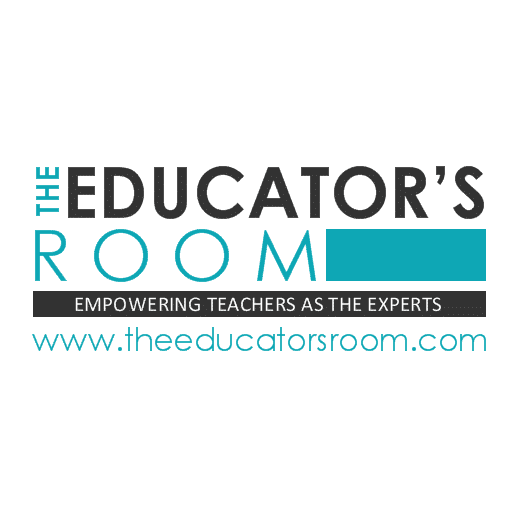


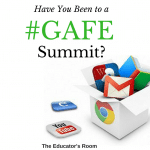
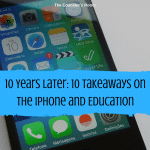
Leave a comment