[fusion_builder_container hundred_percent=”yes” overflow=”visible”][fusion_builder_row][fusion_builder_column type=”1_1″ background_position=”left top” background_color=”” border_size=”” border_color=”” border_style=”solid” spacing=”yes” background_image=”” background_repeat=”no-repeat” padding=”” margin_top=”0px” margin_bottom=”0px” class=”” id=”” animation_type=”” animation_speed=”0.3″ animation_direction=”left” hide_on_mobile=”no” center_content=”no” min_height=”none”]
With the start of the school year we have been using our new iPad cart in my fourth grade classroom. I am inspired and amazed by how quickly my students pick things up and how I can see their thinking. If you are just starting this series be sure to check out Part 1: Management and Safety http://theeducatorsroom.com/2013/09/mobile-devices-in-the-hands-of-our-children-part-1/ as well as Part 2: The Apps http://theeducatorsroom.com/2013/09/mobile-devices-hands-children-part-2-apps/ and Part 3: More Apps http://theeducatorsroom.com/2013/10/mobile-devices-hands-children-part-3-apps/. In this last part I will focus on creativity!
My classroom is at its finest when my children are creating. The room is busy with questions and research, noise and motion. Students can showcase their knowledge and understanding of skills and contentment while applying the objectives you have for your classroom. Here are some fun apps for creativity.
Screen Chomp and Educreations are recordable white boards. Students can use text, pictures, and write on the screen then record their voice to narrate their creations. We have used these to summarize our week for parents, demonstrate vocabulary words in all content area, and make stories come alive. Screen Chomp has simpler buttons for lower elementary and Educreations has an online option which makes sharing the creations easy. With just a simple introduction your students will take off and have fun showing what they know.
PuppetPals brings out the actor in your children. This app allows students to select a scene and characters. They can record voices, move the characters, and create stories from their imagination or retell stories from class. Plays are recorded so they can be viewed and shared when complete.
Toontastic Jr. is similar to PuppetPals allowing students to create animated cartoons. There are many versions including popular characters like Shrek and pirates. The fun is only limited by the stories students can create.
Hopscotch is a simple drag and drop programming code. This app gets students interested in computer programming at an early age. They can create a code and immediately see the results.
Notes Anytime is a very easy to use app. Students can type, write, insert pictures, and use this app in a very similar manner to a word document. Creations can then be emailed to share. My fourth graders have used it to create a science report on animals native to Kansas. With a very short introduction they took off writing.
iMotion HD:Free and Stop Motion Café:Free are both time-lapse stop motion apps. Students can take pictures and edit to create movies.
Our students’ creativity is limitless. Providing them with apps that will allow that to be demonstrated opens many possibilities in the classroom. My kids love when we get the iPads out and create timelines, reports, images, and more. Take your standards and ask your students to create with them. I agree with Albert Einstein, “Imagination is more important than knowledge.”[/fusion_builder_column][/fusion_builder_row][/fusion_builder_container]
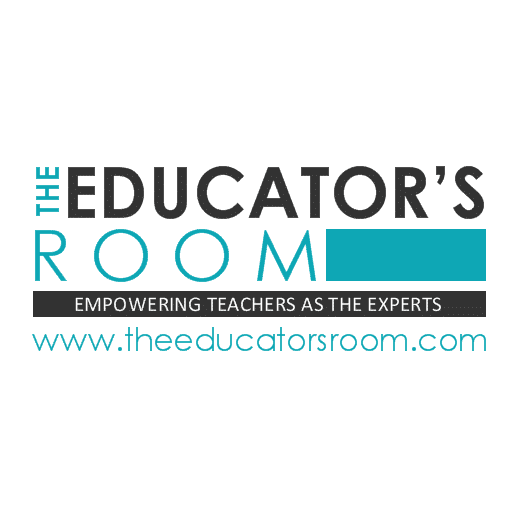


Leave a comment