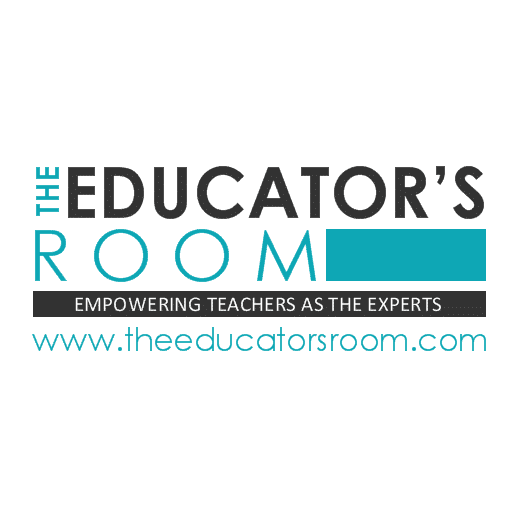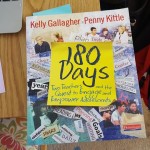Last week I wrote an article about teaching computer programming in elementary classrooms. I know, there are things you have to cover that seem to override computer programming. It seems like something extra to do at the end of the school year, after testing, when your curriculum has been covered. And administrators like to see results and test scores and standards being taught and covered on lesson plans. But coding fits into your standards and it provides a framework for students to problem solve and use higher level thinking skills. This week I will show you reading and writing Common Core State Standards that are covered in computer programming and give you some ideas to get started with coding in your elementary classroom.
Pingus is not a coding program, but it is fun and engaging for students. I used it with my fourth graders before we coded as an introduction to the idea of technical writing. This free download is a Lemmingstm puzzle game where students guide their Pingus penguin through levels. The penguins walk on their own, so students’ only influence them with commands like build a bridge, dig a hole or redirect all animals in the other direction. The goal of each level is to reach the exit and as the levels progress students must use a combination of commands to exit their players successfully.
I showed my whole class of fourth graders this game and asked if they had ever seen cheats for games. We talked about using cheats to get through levels you struggle with on your own. The challenge for my kids was to create directions, or cheats, to help someone get through a Pingus level. Students completed three levels and then had to write technical directions to walk someone who had not played the game through the steps. The students partnered up when they were done writing and traded papers and edited. I was their final audience, however, and I would complete each task exactly as written. This caused for many rewrites and discussion on technical writing. When I successfully passed a level with their directions they were moved on to play three more levels. With each set of three levels completed, students wrote one level of directions. Here are my lesson plans for a full description of this engaging writing activity.
Our next step was to move onto writing code on the computer. Students, in general, are comfortable and enjoy writing programming codes. They have no fear and pick this up quickly. Writing code requires them to write sequentially, organize their ideas, and work though cause and effect as well as if then statements. To engage students in the writing activity, show them a video clip from code.org. I have used the five-minute version with students. This sets the stage for purpose.
Next, show students an example of what the program can do. Scratch from MIT has examples you can download, change, and use. You could also create your own examples. Ask students how computers know what to do. Someone has to create the code to give the directions. Games, robots, systems only do what they are told to do.
Programmers start with establishing communications are working in their program. This begins with “Hello, world!” Most coding programs have simple talk, speak, or voice codes you can begin with and show students to program. Provide students with computers and the downloaded program (see a list of options in my first article) and have them create this short code. From there, go with their interests. I have found it is important to have students get the code written and working first before changing background and characters. I have used Scratch with students as young as first grade in a small group setting and with fourth graders in a whole class setting. They will have to problem solve, reason, and think through the code, but they are very capable of doing this.
So, where does coding fit in the classroom? I hope you can see the possibilities and higher level reasoning, thinking, and questioning it brings to your students. Here are the anchor standards for reading and writing. These standards fit into all grade levels and can be achieved through coding.
CCSS.ELA-Literacy.CCRA.R.4 –Interpret words and phrases as they are used in a text, including determining technical, connotative, and figurative meanings, and analyze how specific word choices shape meaning or tone.
CCSS.ELA-Literacy.CCRA.R.7 –Integrate and evaluate content presented in diverse media and formats, including visually and quantitatively, as well as in words.1
Anchor Standards for Writing
CCSS.ELA-Literacy.CCRA.W.4 –Produce clear and coherent writing in which the development, organization, and style are appropriate to task, purpose, and audience.
CCSS.ELA-Literacy.CCRA.W.5 –Develop and strengthen writing as needed by planning, revising, editing, rewriting, or trying a new approach.
CCSS.ELA-Literacy.CCRA.W.6 –Use technology, including the Internet, to produce and publish writing and to interact and collaborate with others.
CCSS.ELA-Literacy.CCRA.W.10 –Write routinely over extended time frames (time for research, reflection, and revision) and shorter time frames (a single sitting or a day or two) for a range of tasks, purposes, and audiences.
Our job as educators is to prepare our students for their futures. Computer programming is a growing field and encompasses almost everything in our lives now. Introducing elementary students to coding allows them to explore this writing style, think in this complex way, and become comfortable and proficient in reasoning and higher level thinking skills. Who knows, you just might influence the next big thinker in our technological world. So, what coding program are you curious about? Spend some time playing and have fun learning with your kids.