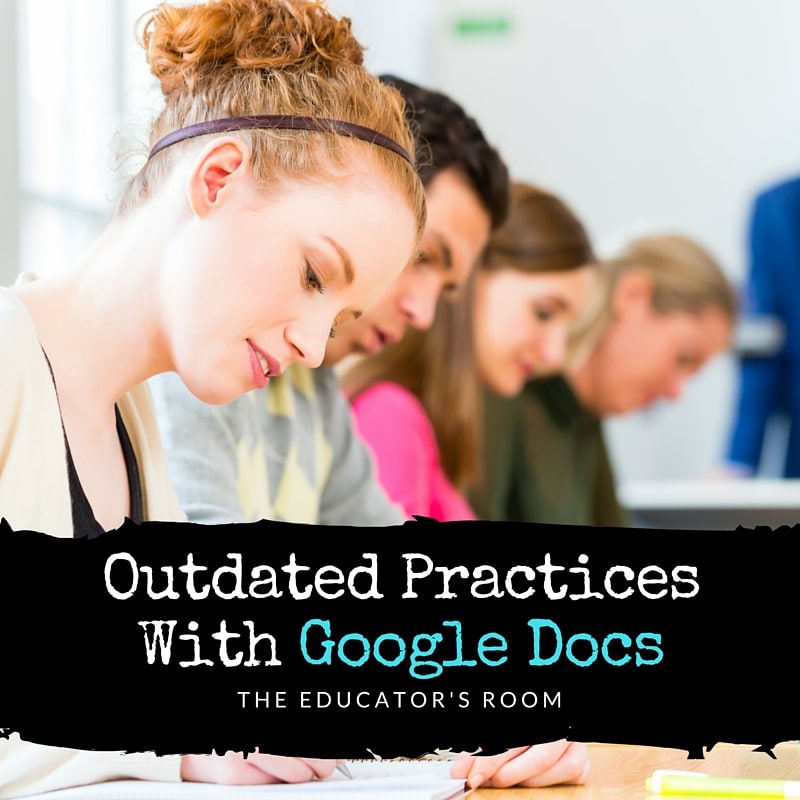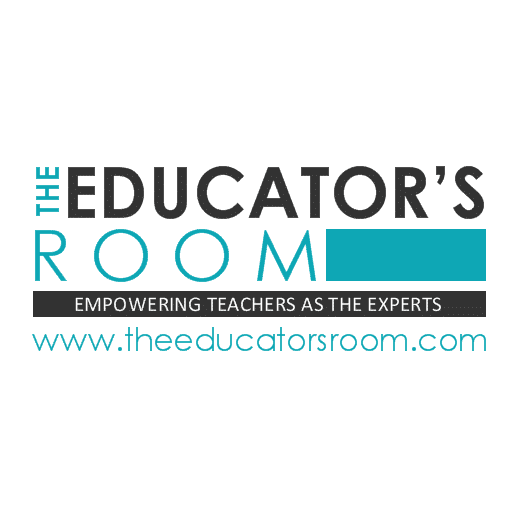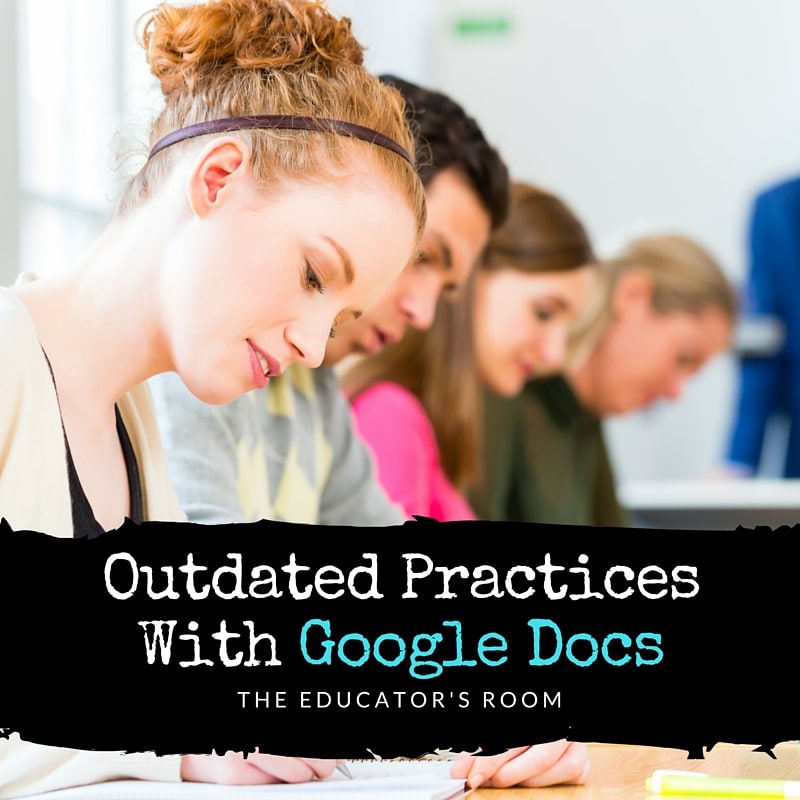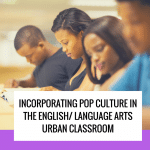It is a relief to find a few digital tools that continuously serve learners despite the accelerated nature of change in technology. Google Docs allows me to meet the varied needs and writing levels of almost all students. It gives me wings, allowing me to reach past classroom walls and time constraints, to converse and edit with undivided attentions to each and every individual. I have learned though that as applications update and modify over time, so must my teaching practices.
There are wrong ways to use Google Docs. If the use is not transformative, if the same task can be completed on paper, then allow students to utilize paper. Here are a few practices that are not transformative through the use of Google Docs.
I no longer:
- require students to type a Google doc and then print paper copy to hand in.
- expect the document to be shared only when completed.
- access a document only when completed.
- expect a document as a final product not a work in progress
- avoid other applications (embedded video, images, drawing, graph etc)
- accept only individual writings not collaborative pieces.
- avoid use of comments.
Transformation happens when writing becomes an experience, not an end result. At the start of any writing project, students should title and immediately share their document with all possible editors. Students shall know that I am viewing progress, and setting an expectation of transparency. If class begins writing in the same classroom I can combine online viewing of documents with face to face conferencing. I can work with individual goals, helping some sketch out an outline, requiring others to sketch out their thesis.
Collaboration. Students still get a kick out of writing on a document that others can add to at the same time. When they see the icon that follows a partner’s type, there follows an initial period of playful typing, erasing and commenting. This banter establishes a necessary development of security and rapport prior to working on a writing piece that is transparent and alive. Students may panic when a partner deletes or adds something unintended. Google docs host a revision history. Students can revert to a previous version. When inequities divide writing partners, I suggest that each choose a different colored font for submission. I then offer separate edits, possibly separate grades and expectations without setting different values in the partnership.
Font colors. Using different colored font when you as the educator add suggestions or research sources helps students notice an edit. Let’s say there is a paragraph that is awkward and incoherent. I can highlight grammatical issues, embed model examples of sentences with proper structure. Students can borrow the paragraph, delete whatever they do not need and change the edited paragraph back to their own color.
Comments. I highlight spelling and grammatical errors in a document then click on the comment feature which provides a box for my written suggestions. If students view and click on the same highlight and then click on the comment tab that pops up, they can read my edit. A choice is provided: to hit resolve or reply. All replies show directly in my email which allows me to know that students have made progress or require greater clarification. Recently I’ve been able to give students a great deal of assistance within source citation and MLA formatting using the comment tool. Over the course of a week, I can edit student work several times and take them through stages of improved research instead of waiting until they hand in a final piece. I discovered that students who used to lose point values for by avoiding proper citation now had the help to develop this research skill. With so many citation tools on the Internet for formatting, teachers should not waver from this expectation. By catching students as they write instead of the end result, many become efficient and less adverse to including citations.
Intervention. High school students tend to procrastinate especially when they hope to avoid a writing piece. Our school offers literacy labs for students who need quick fixes. By monitoring progress on a Google Doc, students can be sent with a clear directive to a lit lab the minute they fall behind. Students who must fix everything have a more difficult time than students who have to fix one writing concern. It is also easier for the lit lab teacher if they have one quick problem to solve. It is also helpful when students see a direct result from the writing process. I’m careful to update their published grades in the grade book with every edit made.
Personalization. When I want students to avoid handing in the same research or same writing piece, I have experimented with embedding an image in their writing piece. Shared editing privilege gives me the power to differentiate and direct students toward personalized analysis as part of an assignment. What I love about this is the discussion that ensues when students are sitting together and they realize that the images, while different, might hold key ideas in common. They can help one another yet veer away from rote memorization.
Untested. I hope to try this very soon. I have some standard essays that are poorly developed for the purpose of developing editing skills in students. They so often are critiqued and seldom enjoy being the critic. I would like to share several essays for collaborative teams to copy, develop and present back to the class.
I think there are other unique opportunities to help students develop writing skills while producing writing pieces. Please share your ideas with us!