The 1:1 digital classroom is no different from any classroom in terms of management challenges. The excitement of technological change and student attention span tends to wane at the same speed and undivided attentions seek distractions if a system of motivation and inquiry is not put in place. This is true for all teaching because I remember my own years in high school zoning out during monotone monologues. To stay awake, I distracted myself by playing with the bell tones on a watch or doodling along the margins of a spiral notebook or by passing notes. In the digital classroom students eagerly attempt at all costs to sneak back to a game, a chat, a post or streaming video. I have pioneered apps and strategies for staving off disengagement or from preventing the classroom workflow from becoming an assembly line checklist. Creating an interactive lesson. however, is a teacher’s responsibility; if students are engaged, if their inquiry is reinforced with instant feedback, the need for strict management tends to fade. Right now, the best application to assist in this evolved interactive presentation tool is Nearpod.
My technology integrationist and a few colleagues began piloting Nearpod months ago. I requested that my integrationist worked with me to demonstrate the set up and use in my class. Days prior to the lesson I shared my routine lecture and usual activities with him as he created several slide of key notes into a Nearpod presentation. Nearpod offers a bank of applications that arrange for embedding student activity into the slide show. In other words, with Nearpod, I can design an interaction. Students download the Nearpod app to iPhone or they access a pin number from the website representing the published lesson. All of the names/ nicknames of students show in the first interaction which enables teachers to monitor who is or isn’t on their device. The interactions vary: sketching something learned from a previous slide, polling, open-ended questions or a multiple choice quiz. Immediately the whole class can see who is completing a task or who is hesitating. Thus, it is wise not to put students at a level of discomfort for completing a task. Instead, we made each activity more of a game.
I have a game I use to teach students about the formation of OPEC. Students work in teams as country members and they engage in the future pricing of oil while negotiating alliances to control the oil surplus. Following this activity, I usually offer a reading and a lecture review. Embedding the lecture into Nearpod slides allowed me to add the activity in context. My next slide required students to sketch how they would utilize oil revenue to improve their country’s infrastructure? I watch their designs emerge on the projected screen. Announcing student designs as they were completed- “wow, is that a hospital, fantastic idea”, “it look’s like “Em” is thinking outside the box, with her shelter for homeless dogs.”
This formative assessment and my instant feedback as a positive acknowledgment of engagement spurred the reluctant to present their creativity as well. Open-ended questions served as a great measure for student prediction and a second sketch activity immediately made me well aware that while students knew the names of countries, sketching them on a map was still an area of weakness.
The Nearpod lesson bank provided me with model activities that engage students and strengthen habits of mind. One model for backward design demonstrated how to use poll results as a means for allowing student choice to direct the course of the lesson. The teacher had loaded the presentation with 3 possible lectures. Polls could be worded to direct student participation in short arguments. The argument itself then directs the course of learning by skipping some slides and focusing on others, simultaneously directing research to meet student interest.
Yes, I am an educator that continues to teach some lessons in a traditional fashion of lecture, notes, and worksheets. I utilize Google slides or documents for lectures providing students with a link or QR code with the expectation that they would visibly be following along on their own device. The advantage to this application is that students could see the content up close and afar, they could enlarge or minimize the information but it still lacked interaction.
My next lesson on Enlightenment involves a graphic organizer that presents specific philosophers, their basic ideals and the result of their achievements. Usually, students use this to then fill out a worksheet that matches these philosophers to various quotes or political issues. Since one philosopher could potentially support more than one issue, the overlap in student perspectives of their point of view offer opportunities to defend an answer. But polling students after they examine their notes is transformative. The instant response based on the projected poll depends on students arguing and clarifying their choice before reveal the respective answers.
Nearpod is an application that can be launched from a phone or any other mobile device. While I still have a great deal to learn about the features and possibilities of this app it has already created a dramatic turnaround for my reluctant learners. When student continue conversations about a class activity as they saunter into a hallway I know that it was a good day. Students owned their own learning.
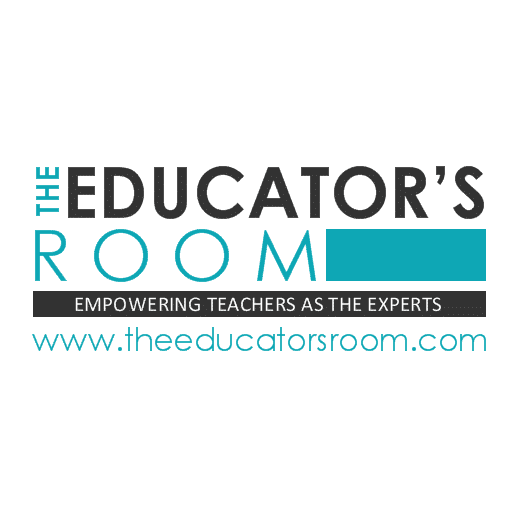



Leave a comment