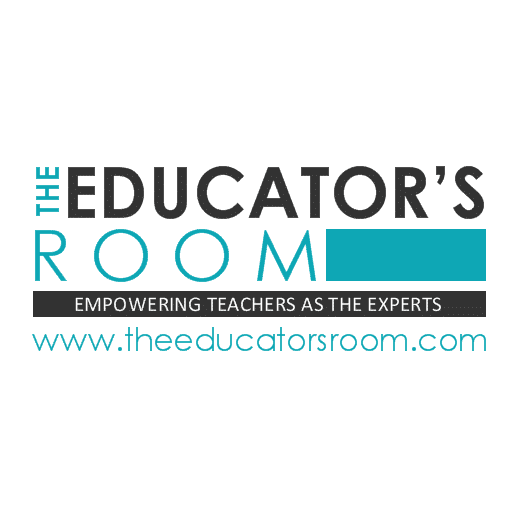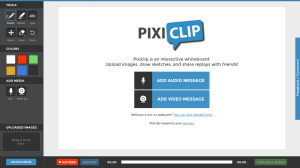As an educator, I love the ability to communicate with my students in ways that they not only appreciate, but that they find engaging. For example, I love having discussions with my students about literary works that we’re covering in class, but the traditional worksheet or poster board strategy can be quite lame. Some of the other programs around the internet, have difficulty transferring between an Android and iPad app, while others are so difficult, kids get frustrated and end up with trusty old Powerpoint and claim digital savvyness. I was tired of trying new digital literacy tools, that is until I was introduced to PixiClip by a tech savvy friend. Pixiclip is a tool used to narrate, create and share drawings on a whiteboard all from the comfort of your SMART tablet, computer or phone.
While using this free tool, you can share it on social media (great way to engage students in discussion) or embedded in a blog post with your voice recorded over the illustration! Talk about cool! Unlike other online tools that want you to ‘sign up’ for their service, Pixiclip is completely free and is seemingly easy to use.
Tip: If you want to save your presentations you have to sign up for the program, but it’s still completely free.
Here are some ways that we think PixiClip could be incorporated into the classroom:
- Illustrate understanding of a concept, idea or problem
- Digital discussion
- Flipped lesson
- Report alternative to PowerPoint
To demonstrate how Pixiclip is used, look below for a demonstration the capabilities of the program.
As we plan for the upcoming year, we’re interested in using this tool with introducing vocabulary to students and also helping students illustrate their understanding of sentence diagraming. We also think that this tool would be particularly effective if used with teachers as part of PLCs when trying new strategies with students. Here are some things we noticed as navigating through the site:
- Kids can share via social media with the ‘click’ of a button
- You can start/restart the recording of your content
- You can upload multiple images from the assignment
- You can insert audio and video of your student’s voices
- The ability for ink/text annotation!
Next year I will be introducing this tool to teachers around my building as we search for tools that are easy to use and free! Now tell us, would you use Pixiclip and if so, how?