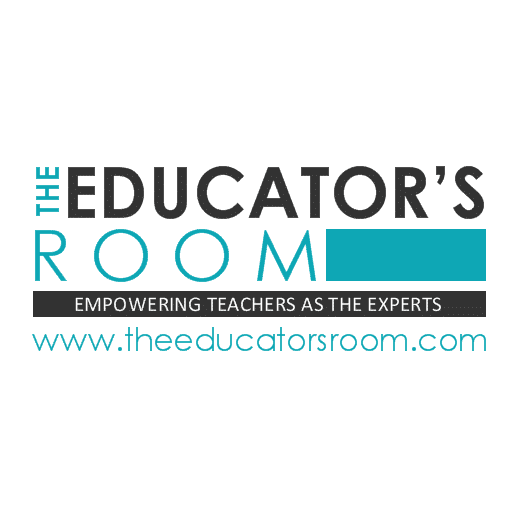Jobs can be really stressful with so many meetings and brainstorming sessions going on a daily basis. On top of that, there is always an added stress of managing multiple projects and interacting with employees from all across the globe.
On web video conferencing has certainly brought about a number of changes, particularly the cloud based video conferencing services like Blue Jeans and others. Yet with all new technologies and improvements to current ones, additional glitches and difficulties can develop. This in turn can create stress. However, by following these tips, you can reduce most of the concerns before they even develop.

Know the System
Whatever service provider you choose for your video conferencing, make sure that you know how to work it. There are few things more embarrassing than not knowing how to start a call or how to communicate with the other party. Take some time to go over the necessary training. If you have someone who can show you in person, that’s great. Otherwise check for tutorials or help guides. Most will have a general how to guidance system to walk you through the basics.
Have a Contingency Plan
Let’s get the worst case scenario out of the way. The Internet goes down. The technology doesn’t work. The session doesn’t happen. That’s it. That’s the worst thing that can happen. So go ahead and prepare for that. Set up an alternative time or a contingency plan so that you know what you will do if the worst happens. In some cases, this may mean just having a secondary meeting time or a fall back plan to handle the tasks. You may just make the call over the phone later, or you might meet in person in a few days. But have the plan in place and communicate it to all the other parties.
Expect a Period of Adjustment
Polycom describes one of the best benefits of video conferencing to be a reduction in overall business costs. You have greater flexibility for meeting with your employees and business partners as well as more opportunities to connect. But people sometimes make the mistake of thinking that all the chit chat and socializing must end as well. As a result, they tend to be overly brief, assuming that the focus is only on productivity.
However, the Wall Street Journal reports that spending some time in chit chat and getting to know one another is quite important and can lead to further productivity though it can be more challenging to read body language and responses when participants are in multiple locations. The most difficult meetings will be the first times as your employees come to understand what you expect from them.
Have an Agenda
Business News Daily reports that one of the primary reasons employees hate business meetings is because they see them as useless. Having an agenda and a period of summarizing what was concluded can go a long way in making the session easier.
Additionally, having an agenda will make you more confident and keep everyone on track. The other members will know where you are going, and it will provide structure to the meeting. Lack of structure tends to make people feel more uneasy as the standard for conduct is not so clear. You can make this even more effective by giving your employees and other business associates a copy of the agenda at least a day in advance so that they can prepare. Be sure to let them know about your expectations. If there’s anything that you want them to contribute, they will appreciate the heads up.
Test All the Devices in Advance
Even when you’re using a quality service provider, you need to make sure everything is in working order before you start the meeting.
Test the Internet connectivity.
Check the sound on both your speakers and microphones.
Look for and install any software updates.
Charge all battery or power sources.
Make sure presentation notes and any other required component is available and working.
Have passwords available.
Some of these things can be checked the day before the meeting, but Internet connectivity and anything else that may be weather sensitive should be tested within an hour before the meeting starts. If your company has rotating passwords though, do make sure that you have the most updated one before the session begins. You don’t want to be locked out of the Blue Jeans network just because of routine security.
Video conferencing has made many tasks within the business world easier, particularly as related to collaboration and conferencing. But even so, some people may feel uneasy. By making sure that you are adequately prepared and trained on the platform, you will feel more confident. You should also set up a contingency plan in case something beyond your control does go wrong. Presuming everything else is fine, you should expect some adjustment period to be necessary. Having an agenda and testing all devices in advance will help you in making this easier.
In the end, the benefits that video conferencing provides far outweigh the negatives, and soon you won’t feel stressed at all.