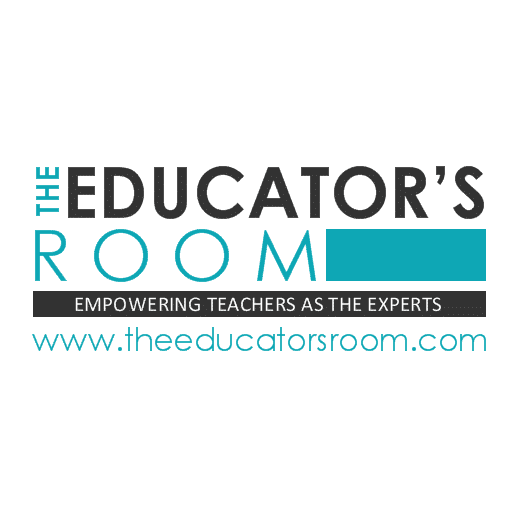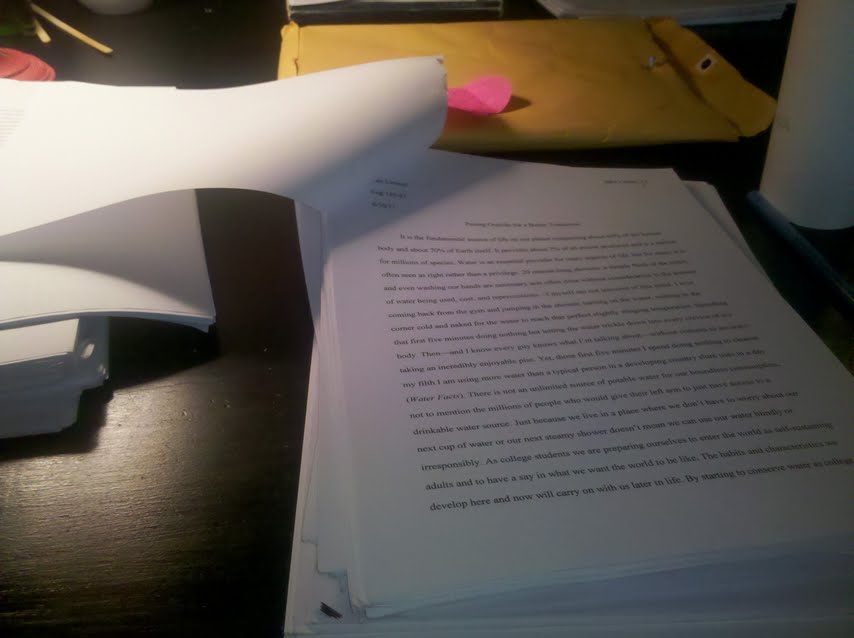4. Give quick feedback on all of the various components. This is the most difficult part of assigning a research paper, grading the actual drafts. To help me manage grading over 150 papers I’ve developed several grading tactics that help me when I have to grade the final drafts of the paper:
- Every separate component must be graded before I will grade a final paper. This strategy works well for students who are classic procrastinators. The first couple of years I assigned a paper, I had students who turned in nothing except the final paper. Needless to say it took me an hour to grade one paper due to all of the simple mistakes they had. After doing that a couple of years I decided to mandate a policy that students must turn in ALL components of their research paper or risk the possibility that I will not grade their final draft. Seeing (and grading) students assignments prior to the final draft helps me catch small mistakes that can impact a student’s grade.
- I have weekly 5 minute meetings with my students so I can update them on their progress and answer any “burning” questions. Every week I offer students the option of scheduling 5 minute meetings with me to discuss their papers and any issues they are coming up with. I find this really useful for my students who are struggling from the onset. During these meetings I make students print off any drafts and/or assignments they’ve started on. We review their progress and I give them specific next steps in improving their writing.
- Instead of grading printed out papers, I mark all mistakes in Microsoft Word tracking feature and I make students type their papers in Google Drive. There is nothing more frustrating then spending an hour grading a student’s paper and them losing it. So a couple of years ago I decided to mark all corrections in Microsoft Word Tracking and I email all revisions to students and keep a copy in my electronic files. This allows me to always have a copy of any feedback and gives the kids a reprieve if they’ve lost a graded copy. When students are typing their papers I require them to use programs such as Google Drive that instantly saves their work as they type. Using an internet based program allows students to not to have to carry around “thumb drives , risking the possibility of losing all of their work.
- I always use a rubric and/or checklist. No matter if I’m grading an outline or an annotated bibliography, I always make sure to use a rubric and/or checklist. I want to make sure that I’m sticking to the major points of the content so using one of those tools keeps my grading objective and simple for the students to understand why they received their grade.
Now, what tips do you have to simplify the research paper for students?