[fusion_builder_container hundred_percent=”yes” overflow=”visible”][fusion_builder_row][fusion_builder_column type=”1_1″ background_position=”left top” background_color=”” border_size=”” border_color=”” border_style=”solid” spacing=”yes” background_image=”” background_repeat=”no-repeat” padding=”” margin_top=”0px” margin_bottom=”0px” class=”” id=”” animation_type=”” animation_speed=”0.3″ animation_direction=”left” hide_on_mobile=”no” center_content=”no” min_height=”none”]
It is no mystery that the education world is saturated with technology. There are tools for everything from administering quizzes, to “flipping” the classroom, to facilitating collaboration, to monitoring student productivity. Of course, with this saturation comes overwhelm. The new-to-edu-tech teacher is sure to find themselves deep in the trenches of 1) discerning which piece of tech is actually useful, and 2) finding the tech that does not break the bank.
I have found my quest for useful and cost-effective edu-tech tools to be one of ever changing trajever-changing, as soon as I have mastered one tool, another simply surpasses its value. What follows are what I have found to be the most consistently useful tools. Over a bit of time, each of these tools has remained steadfast in their usability, and nimbly adjusted to the nuances of the tech world. I am sure this list will change in the next year or so, but for now, enjoy.
The “Alpha” List…
1) Twitter
This is the most powerful tool in a teacher’s arsenal these days. The resources, connections, ideas, and inspiration available on this networking tool are unparalleled. Developing and leveraging a Twitter network should be a focus of teacher training, and should be part of a mentor teacher’s work with their student teacher.
2) Google Voice
My first couple of years teaching, I did not have a cell phone and was fine with parents not calling me. Now, I am a coach, afterschool tutor, and many other things that require more after-hour parent contact. Google Voice allows you to select a phone number that is attached to your Gmail account. When that number is called, it rings your cell phone. At any time you can cancel the number, and simply select a new number. You can also simply deactivate your number and reactivate it at any time.
3) Google Earth
This is one of the most fantastic tools for geography since the map. The map overlays are great, the images are great, and the sense of the world that students get when using Google Earth is great. Additionally, the mapping tools in the free version — pin placements, lines, shapes, tour recordings — make the tool extremely powerful and useful for teaching geography.
4) Stormboard
Stormboard is a fairly simple idea: put digital sticky notes on a digital whiteboard — share. With some added features such as voting on notes, and organizing notes, this simple idea is very useful. I use it as a brainstorming tool, and an idea organizer. It is also very useful for my own personal projects.
5) Haiku
Haiku is an extremely powerful and relatively simple LMS. It is cheap — free for teachers with 5 classes or less, and very cheap otherwise — and it leaves tools such as Moodle far behind. It has a quiz builder, exportable gradebook, and easily embeddable sections to organize content. Perfect for teachers working to flip their classrooms, or those trying to maintain a consistent teacher portal.
6) Evernote
Used primarily as an organizational tool, Evernote offers simple and functional features to organize just about any digital content. Using categories or tags, Evernote books can feature varying kinds of media, and can be easily shared. I use Evernote as my virtual rolodex and access it almost exclusively from my phone. It can also be managed from my desktop.
7) Storybird
This free tool allows you to work with students to create beautiful children’s books and to focus on the writing. Artists upload their content to the community, and writers select their art to inspire or illustrate their stories. My students love this tool, and could write stories for days. Read a Storybird that I wrote with my students.
8) Remote Mouse
This tool is all too simple. It turns your iPhone/iPad/iPodTouch into a mouse for your computer. Connect your iDevice to the same network as your computer, and you are good to go. Simply freeing yourself up from standing near your computer when you are delivering information is a liberating experience.
9) Quicktime 11 and Vimeo
Where tools like Jing and ScreencastOMatic fall short, the combination of Quicktime 11 and Vimeo is unparalleled for creating screencasts. These tools allow you to record, edit (some), upload, and share your screencasts fairly easily. My choice for highlighting this combination comes with the quality that Quicktime provides. This quality is far superior to any of its counterparts in screencasting software.
10) iCivics
I have students that have not been on iCivics in more than two years who still rave about how fun it was. The site is funded and developed by Supreme Court Justice Sandra Day O’Connor, and features awesome content used to teach Civics and American government. The games are fantastically fun teaching tools.
Click here for the Beta List.
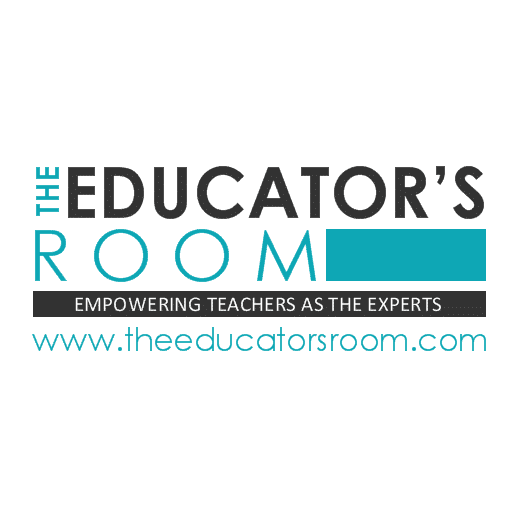
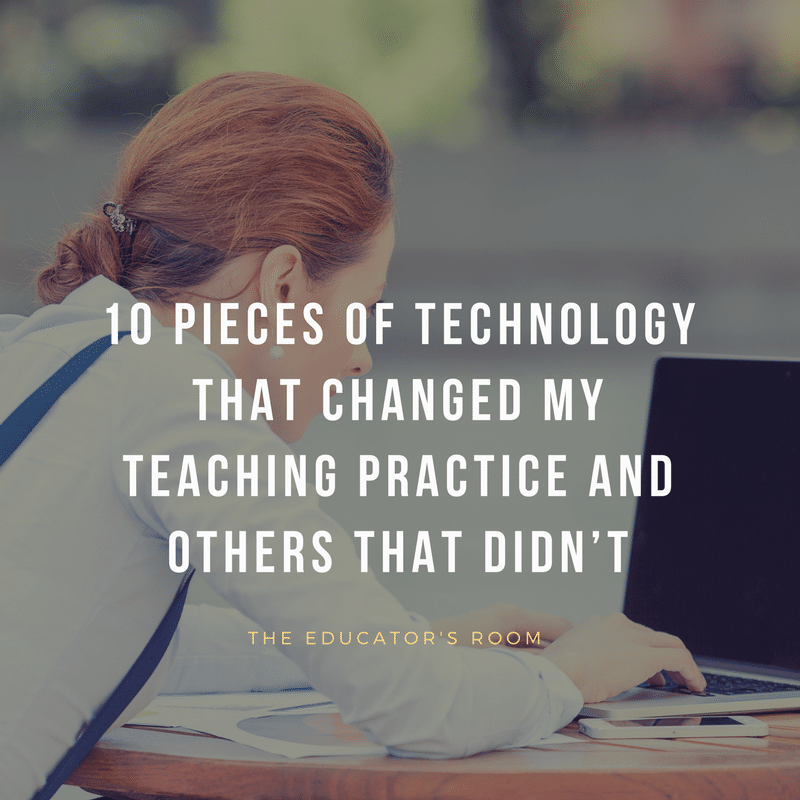

Leave a comment