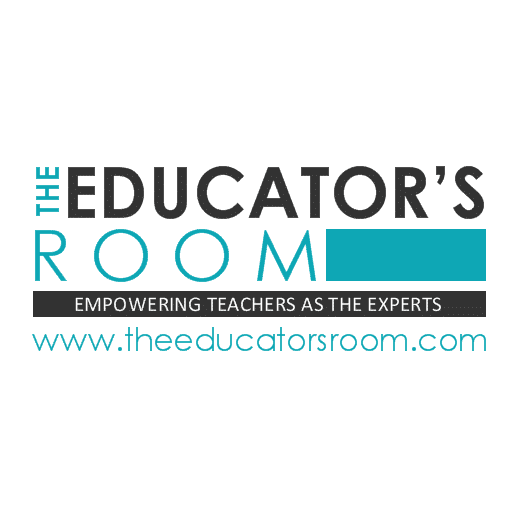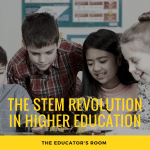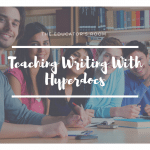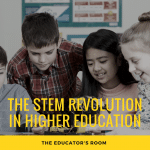I am not a technically savvy person. At. All. I’d rather use a dry erase board than my smartboard. I’d rather hand write notes than type them. How a land line phone works fascinates me. My smart phone freaks me out.
I am not a technically savvy person. At. All. I’d rather use a dry erase board than my smartboard. I’d rather hand write notes than type them. How a land line phone works fascinates me. My smart phone freaks me out.
I have two iPads and several laptops available to my class to use on a daily basis. When I first got my iPads I remember not being able to figure out how to turn the volume down. Enter one of my second graders. “It’s the button at the top on the right, Mrs. Glass. Just press it and the volume will go up and down.” Ah, Thanks Obi-Wan. Despite all this, I have taken a leap of faith and started introducing apps into my classroom.
A majority of my class of second and third graders have some sort of Smart device, whether it’s an iTouch or mom or dad’s old iPhone. The ones who have an iPad leave those at home, but I show them the app we are using on our classroom iPad and they email the name of the app or a link home to mom or dad. Yep, these kids are much quicker than I.
When I find a new app (I stick with the freebies) I let my parents know so they (or the kids themselves) can download it on their child’s device and then send it to school with them. After we try the app out for a week or so, I contact parents for feedback to see if the app has been helpful or not.
The following are apps that have been student and parent approved by my families:
Apps Gone Free – LOVE, LOVE, LOVE this one! I get a daily update of apps that normally cost, but have been released by the developer as free for a limited time.
Beat The Computer – by McGraw Hill Awesome app for help with multiplication facts.
Math Plus and Minus – Cute app that mixes up addition and subtraction facts along with missing addends.
Spelling Free – Super on-the-go study app. Enter weekly spelling lists and this app will allow students to practice and test with the ability to email results so grown ups can be aware of how the child is doing.
Opposites – Great app for multiple levels of opposite words.
Prose with Bros – Great sentence practice, especially for older kids. Allows practice with vocabulary and parts of speech. However, I have found a few inappropriate words.
AccelaStudy Great app for alder kids. I recommended this one for my students who have middle school or high school siblings. Super SAT and ACT vocabulary practice.
Your World – Need a good Geography app for middle level geography? This one is a good one. Kids have to put countries and cities on a globe like a puzzle.
SimplePhysics – My younger kids love this, especially when we are in our life science unit and talking about weight and simple machines.
Tap Times Tables – This is another good one for practicing crucial multiplication facts.
Monster Squeeze – by McGraw Hill. A Very simple value comparison game for teaching greater than and less than.
Presidents – Learning about U.S. presidential facts? This is a good one!
Math Facts – Great leveled app for learning addition and subtraction facts.
iStudiez Pro – Using a paper agenda book? This app will take its place!
Geography – This is an all-in-one app that will help with locating states, capitals and countries.
GradeBook – Students can record their own grades and keep track of averages in each of their classes.
Top-It – by McGraw Hill. Another value comparison app.
Equivalent Fractions – by McGraw Hill. Learning fractions? This is a must have!
Divisibility Dash – by McGraw Hill. Wonderful divisibility app!
Sight Words – by Photo Touch. Have a struggling reader? This is a great auditory app that will expose them to a multiple choice sight words will reinforcement.
McGraw-Hill Language Lab – Good start for ESL and ELL.
Sight Word Speller – Allows for spelling practice of dolch sight words. I use this for my second graders.
Gopher Finding – This is another sight word app, but it is a lite version. Works well with struggling readers because it is in a multiple choice format.
I know most teachers are probably much better at utilizing apps and technology in their classrooms. I’d love to hear about some of what you find effective!